6.2.0 Robust Surveys, User Groups & App Store Information
June 17, 2020
We are rolling out a major update to our survey system which includes a variety of new question types and the ability to view user responses via the Admin a big shout-out to VetTriage for making this possible. Additionally, we have been working in the background on a new system to reduce human error when it comes to the information uploaded to the app store, you can now alter your app store visuals and language inside the Admin. Finally, we created a new feature called user groups, this is our first step towards allowing for multiple types of users to have totally separate experiences inside your app.
Surveys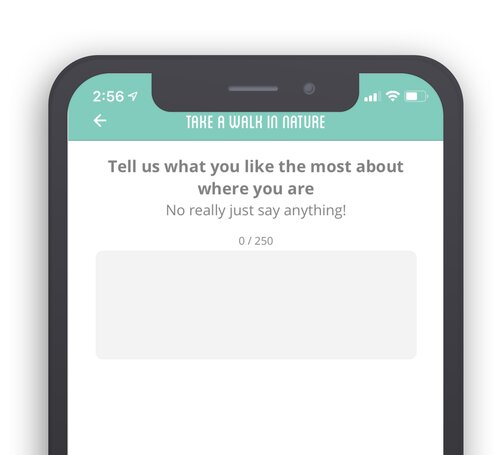
-
New question types: image upload, multiple select answers, single select answers, short answer, long answer, slider, date, number input, and volunteer hour input
-
The ability to make a question required to complete the form
-
Responses are now exportable
-
Surveys can be added to a category
-
Survey reports can be viewed on the Admin
Read the full help article here
Basic User Groups
-
Require users to select a user group
-
Enable an access code for a certain user group
-
Select what teams are available for a user group
-
Select what profile fields are available and which are required
-
Change the default profile images
Read the full help article here
App Store in Admin
-
Change your app store language inside the Admin (app name, app device name, subtitle, description, keywords, and categories)
-
Change your app store visuals inside the Admin (app icon, screenshots, welcome screens, and android cover image)
Read the full help article here
Bug Fixes
-
Charts on Admin dashboard
Related Articles
Surveys
Survey Tutorial Using the New Admin *The new Admin Portal is available to select customers. If you know that your app is running on version 7.0.11 and up or your app launched in the last 6 months you are using the new admin and will access the Admin ...Groups
Table of Contents: Overview Joining Groups Creating Groups Managing Join Requests Overview Groups are a great way of making sure your members see your content and remain connected, as well as restricting who can actually join your group at any given ...Categories & Groups
Table of Contents Overview Category Groups Creating Categories Issues Overview Categories allow you to organize all your activities! These include your actions, events, places, and surveys. When creating these activities, it is required that a ...App Store Support
Contacting Our App Store Support: To contact our team just email support@milkcrate.tech App Branding & Releases: If you are looking to update your app's branding you will have to contact our support team. The new version should be available within ...Community & User Settings
Table of Contents Admin Fields Explained App Fields Explained Admin Fields Explained These are all the fields that are available in the Admin backend. Features Config Some features can be enabled or disabled using the Admin. Points Gem: This is the ...