Comments
Users are able to comment on posts and on activities. Comments can even include photos.
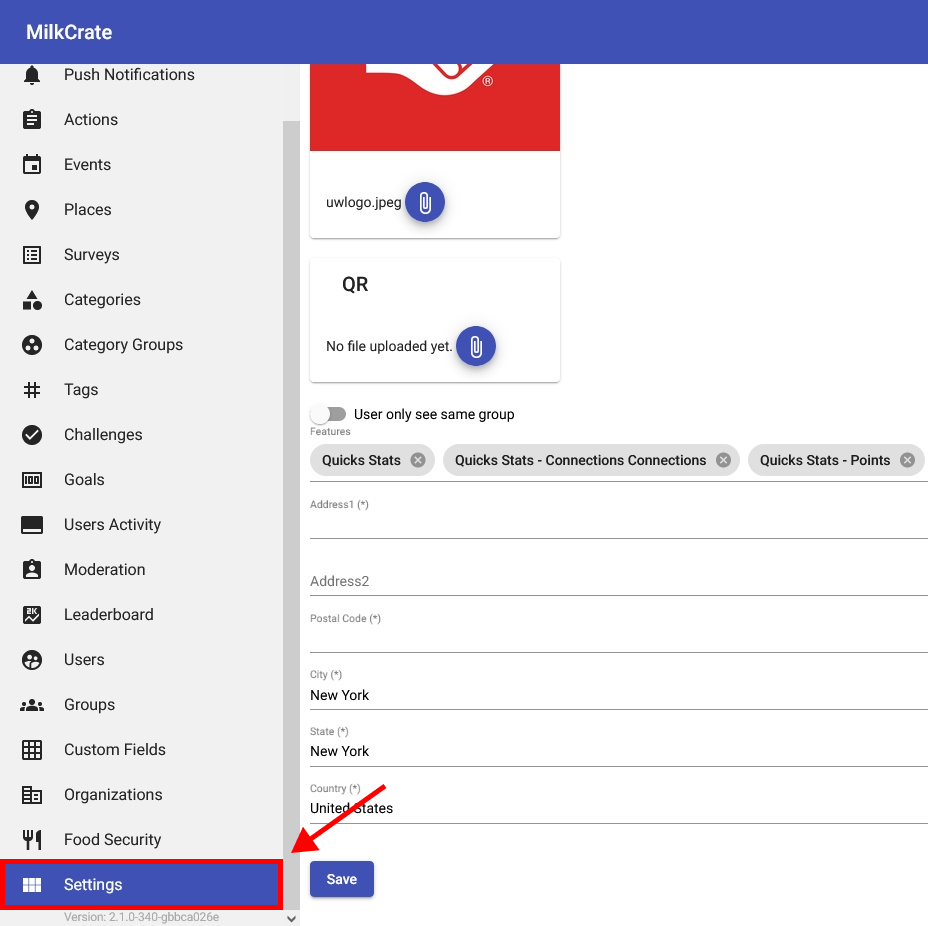
To add this feature to your app, first navigate to the Settings tab on the left hand sidebar.
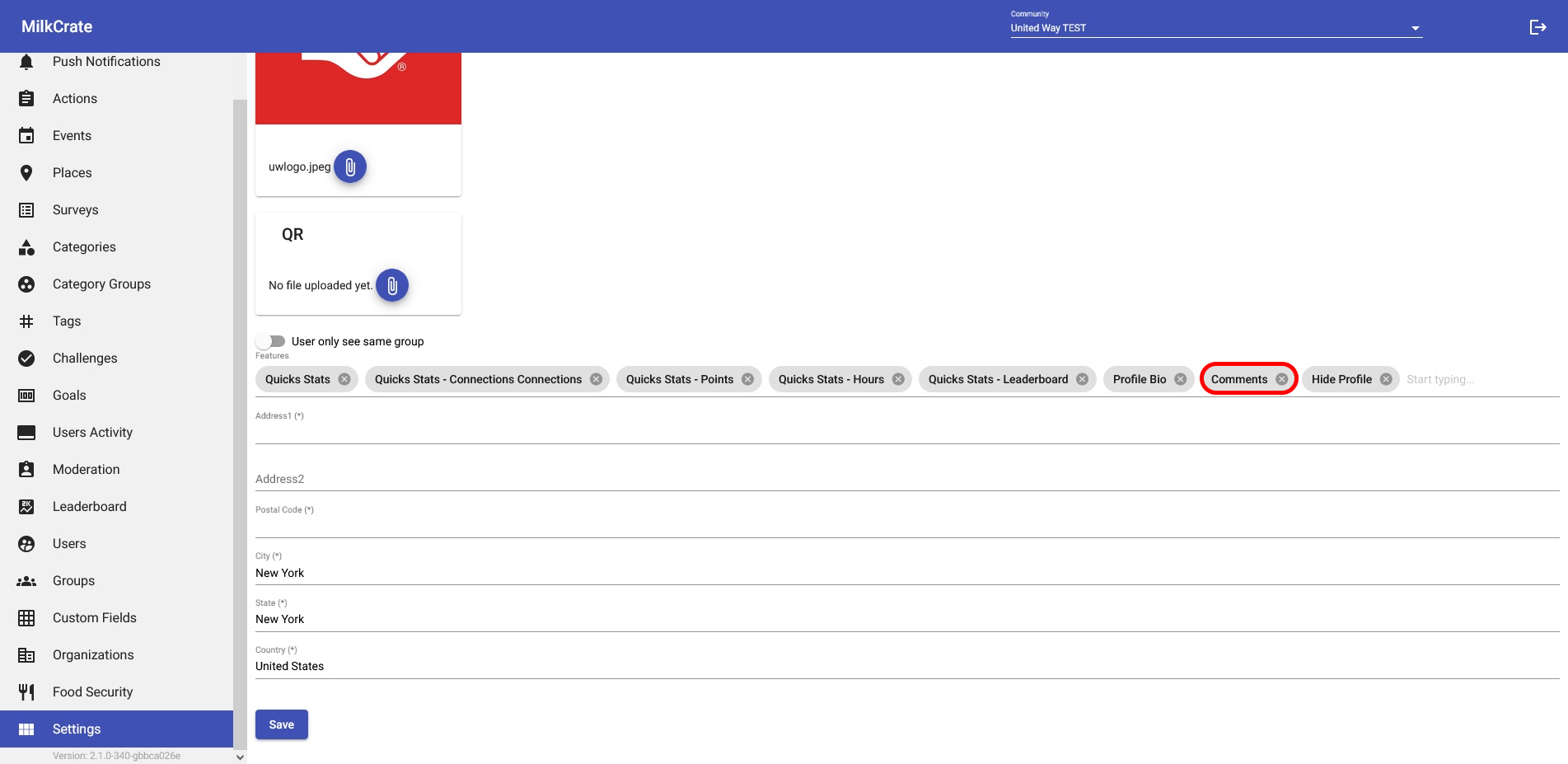
In the "Features" field, type "Comments," and you're done! If you decide in the future you want to remove this feature, simply return here and click the "x" icon listed next to the feature name. Don't forget to hit the "Save" button at the bottom of the page to save your changes.
Related Articles
Comments
Your users can add comments and see others' comments on Actions, Goals, Events, Challenges, and Posts on your app. Comments can also include up to one (1) image that can be uploaded from users' photo gallery or taken on their smartphone.Moderation
What Can I Moderate?: As mentioned there are three viewable forms of interactions which you can monitor. Each can be accessed through the "Posts," "Comments," and "Conversations" buttons respectively. These buttons are located at the top right of the ...Moderation
What Can I Moderate? As mentioned, there are three viewable forms of interactions that you can monitor. Each can be accessed through the "Posts" and "Messages" buttons respectively. These buttons are located at the top of the Moderation menu. What ...6.17.6 Survey Results, Event Guests, and More!
Summary Surveys: Users are now able to view their survey results inside the app! They can look back on a specific day, week, or 90-day timeframe. Home Screen Blocks: Now you can now make blocks only visible to a certain subset of users, there are now ...1. Overview of the Food Link by United Way BC .
The Food Link by United Way BC app provides a structure to identify food needs and to have those requests met by donations from food providers in the three regions of Surrey, North Okanagan, and Upper Fraser Valley. Terms: Food Requests The primary ...