Developer Account v2.0
Table of Contents
Applying to Become an Apple Developer
Applying to Become a Google Play Developer
Overview
In order to publish your app, Apple Developer and Google Play Developer accounts are required. If you have an IT team, please include them in the developer process. Below is how to enroll and invite the MilkCrate team.
Apple Developer Account
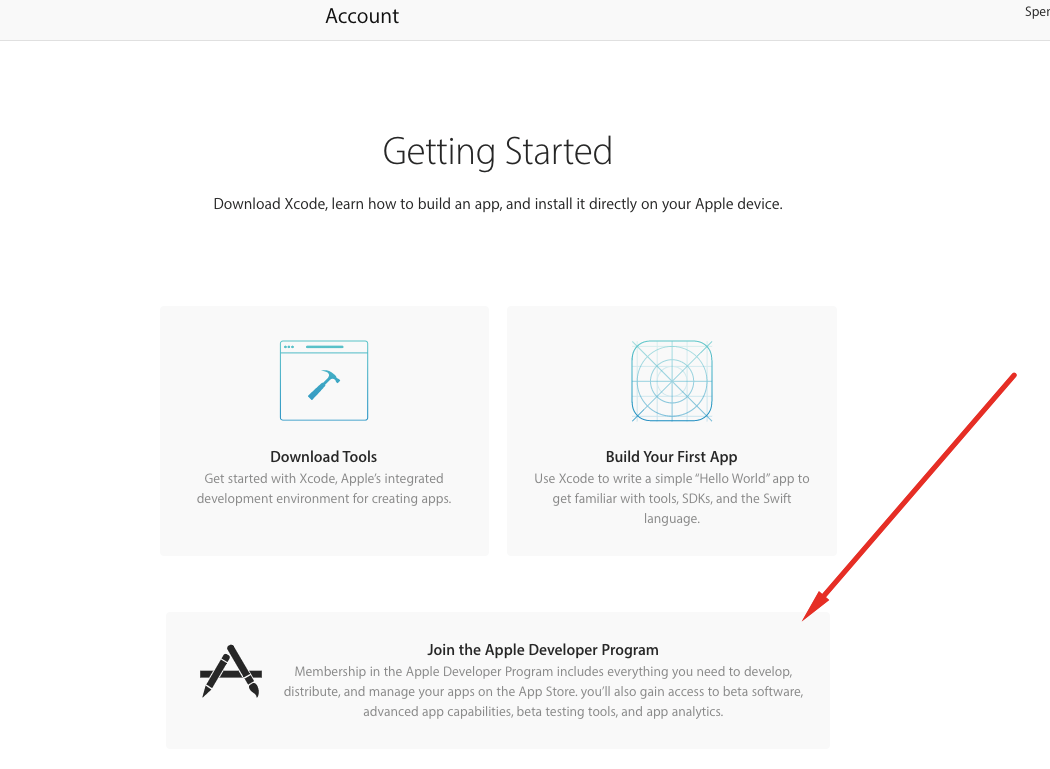
What You Will Need: Prepare these information before starting your enrollment process.
-
Apple ID
Create an Apple ID for your organization. If your organization does not have an Apple account yet, create one using this link. You will be using this Apple account to set up your Developer account. Make sure you have set up two-factor authentication (https://support.apple.com/en-us/HT204915). -
Legal Entity Status
To enter into a legal agreement with Apple, you must be a legal entity (e.g., a corporation, limited partnership, limited liability company). The legal entity name will appear as the developers for apps you distribute on the App Store. Example: Seller: ABC Company, Inc. -
D‑U‑N‑S Number
To verify your organizations identity you must also have a D‑U‑N‑S Number. Click here to learn more about DUNS numbers and how to get one for your organization. -
Legal Binding Authority
Whomever creates your developer account will be accountable for signing paperwork inside the App Store from time to time. This should be the organizations owner/founder, executive team member, project lead, or have legal authority granted to you by your organization. This person should be someone who has an IOS device and they will need to have their own apple ID. -
A Website
Your Company needs a public website and your domain.
STEP 1: Enroll (https://developer.apple.com/programs/enroll/) in the Apple Developer Program as an Organization. Once you have your enrollment ID, if you are a non-profit and have chosen not to include any payment processing on your app, Apple will waive your $99/year fee. You can submit a fee waiver here.
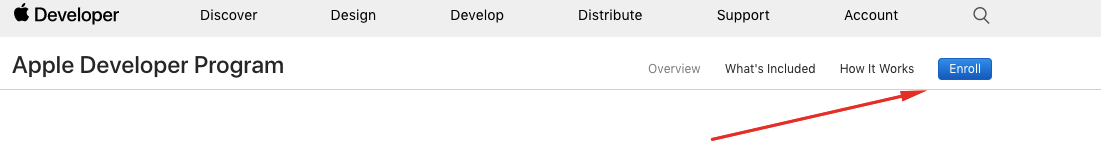
NOTE: Setting up a non-profit account can take 2-3 extra days because Apple needs to verify your non-profit status. You can reach out directly to Apple to see what the status of your application is: https://developer.apple.com/contact/phone/
STEP 2: Add MilkCrate (Sebastian Fratini sebastian.fratini@gmail.com, Miranda Essig mirandaessig@icloud.com, Morgan Berman mabermster@gmail.com, Maggie Patton gg2patton@gmail.com ) to App Store Connect. First log into the App Store Connect (https://appstoreconnect.apple.com/). Click on "Users and Access", hit the blue plus button and add the following users with the "Admin" box checked, "Access to Certificates, Identifier & Profiles" is checked, and then hit "Invite."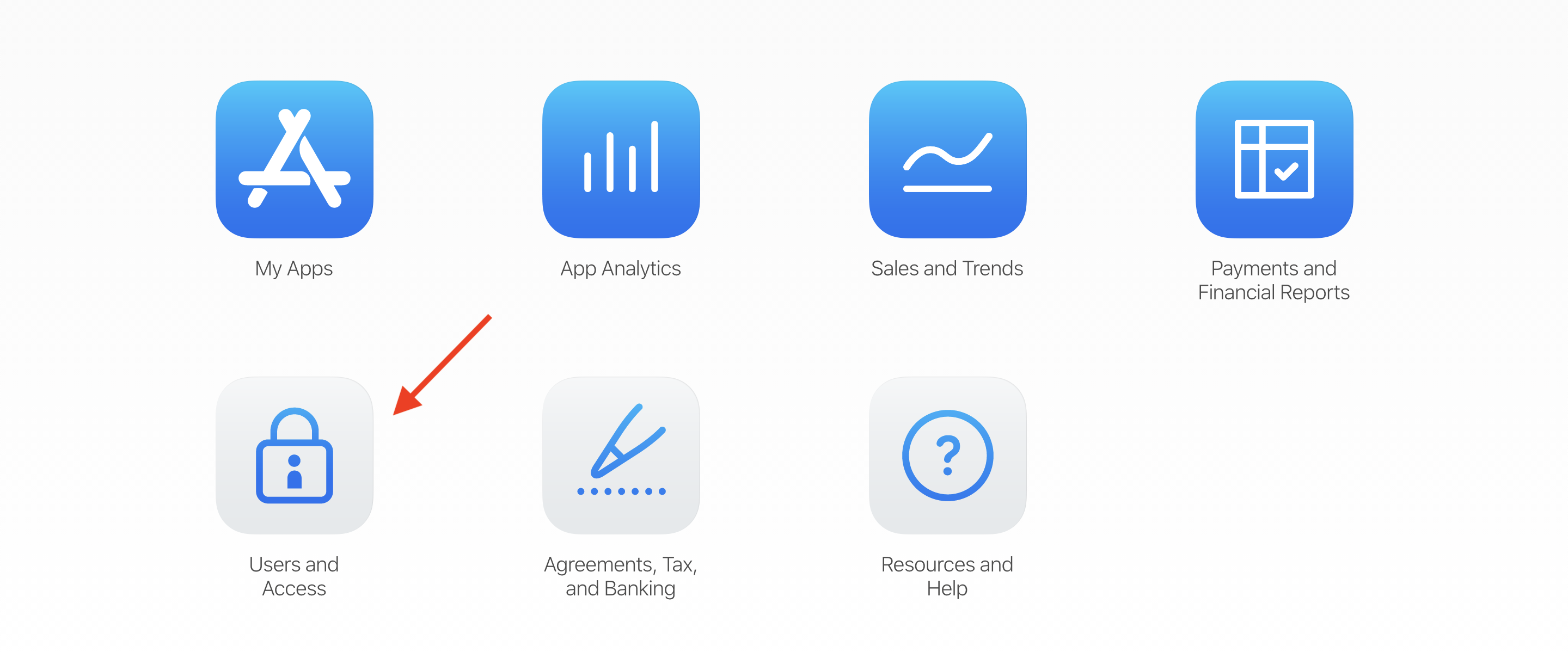
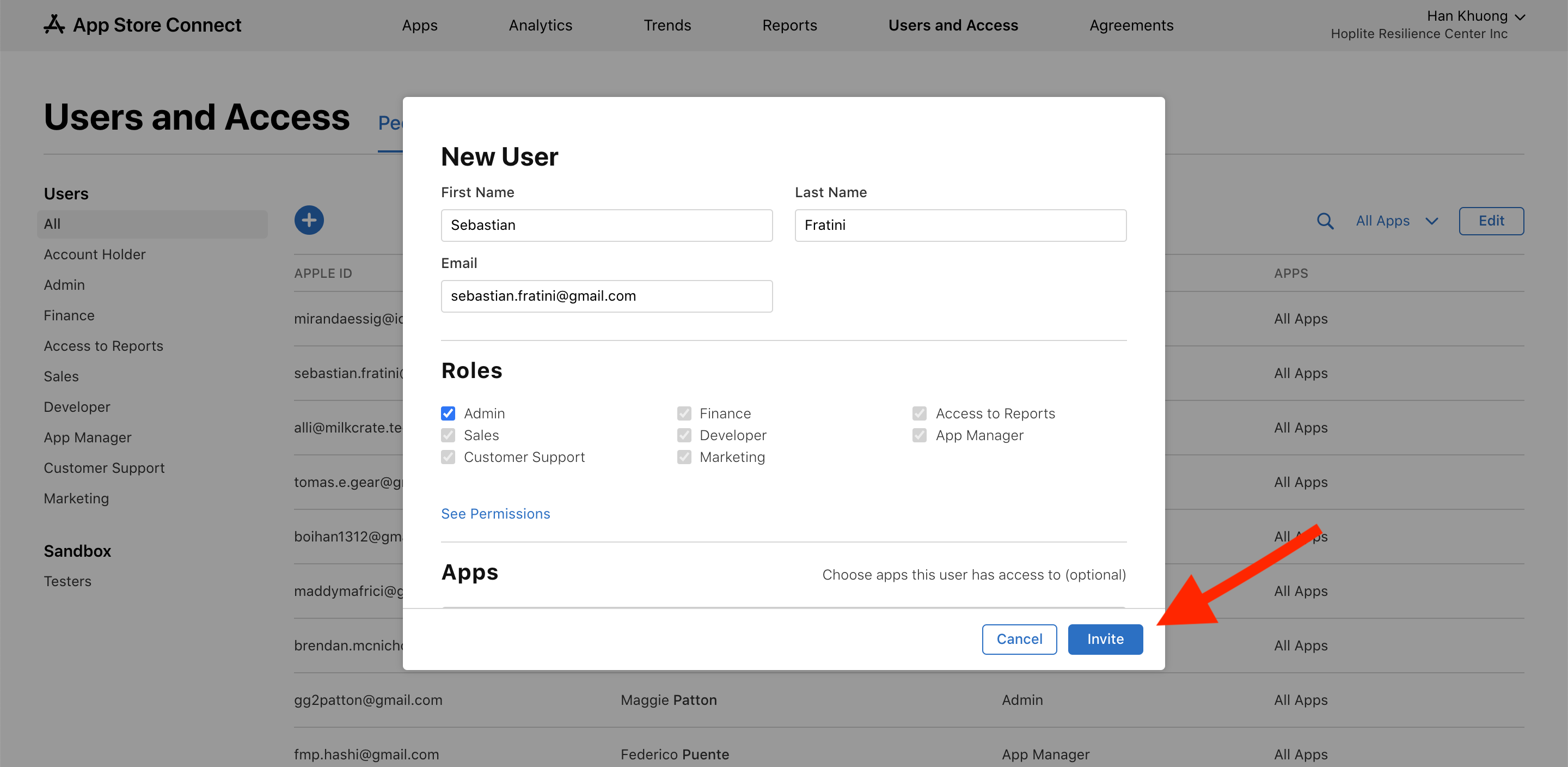
Google Developer Account
STEP 1. Create a Google account for your Organization, if you already have a Google account for your Organization please use that instead.
STEP 2. Enroll (https://play.google.com/apps/publish/signup/) in the Google Play Developer program and pay a one time $25 fee.
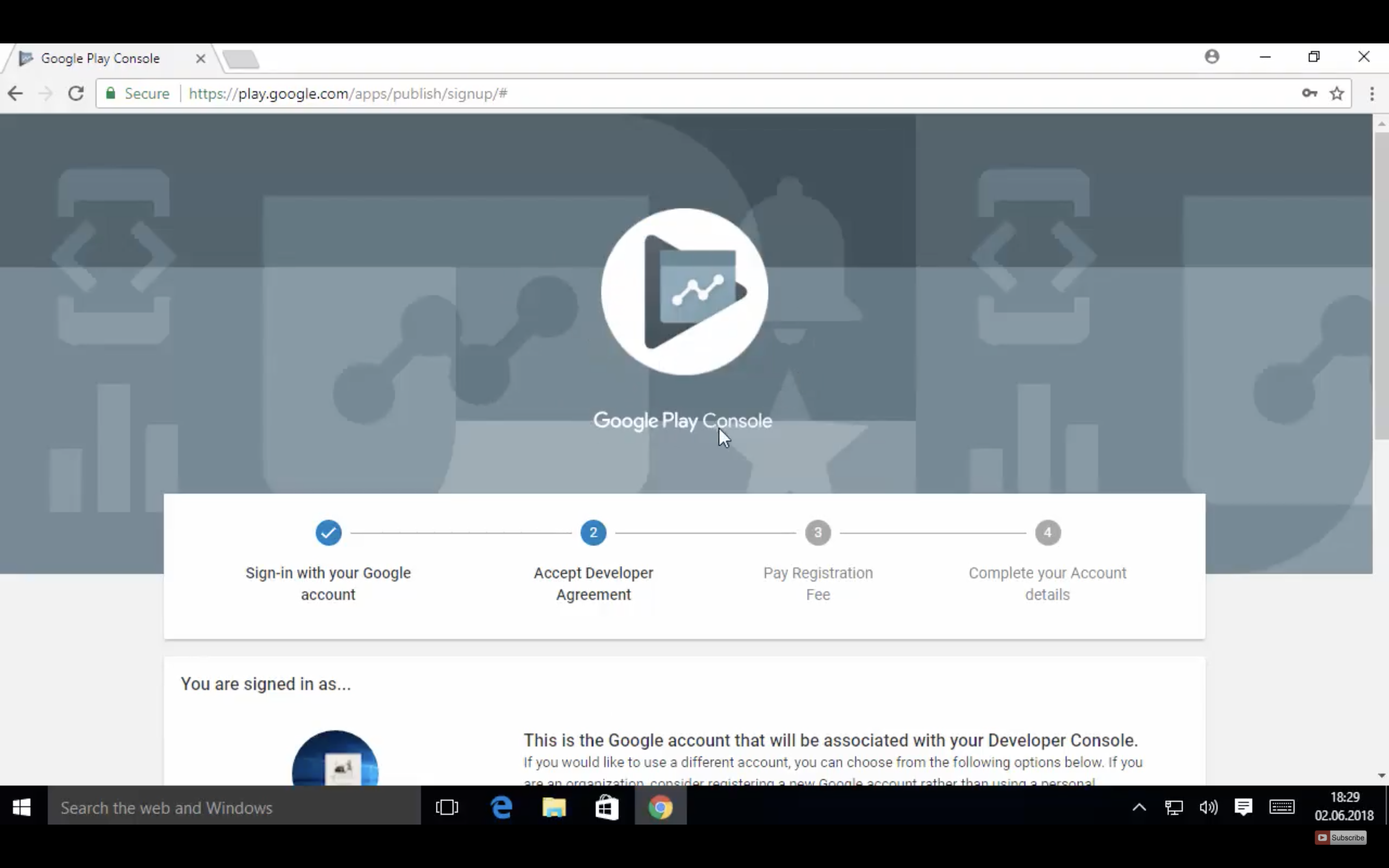
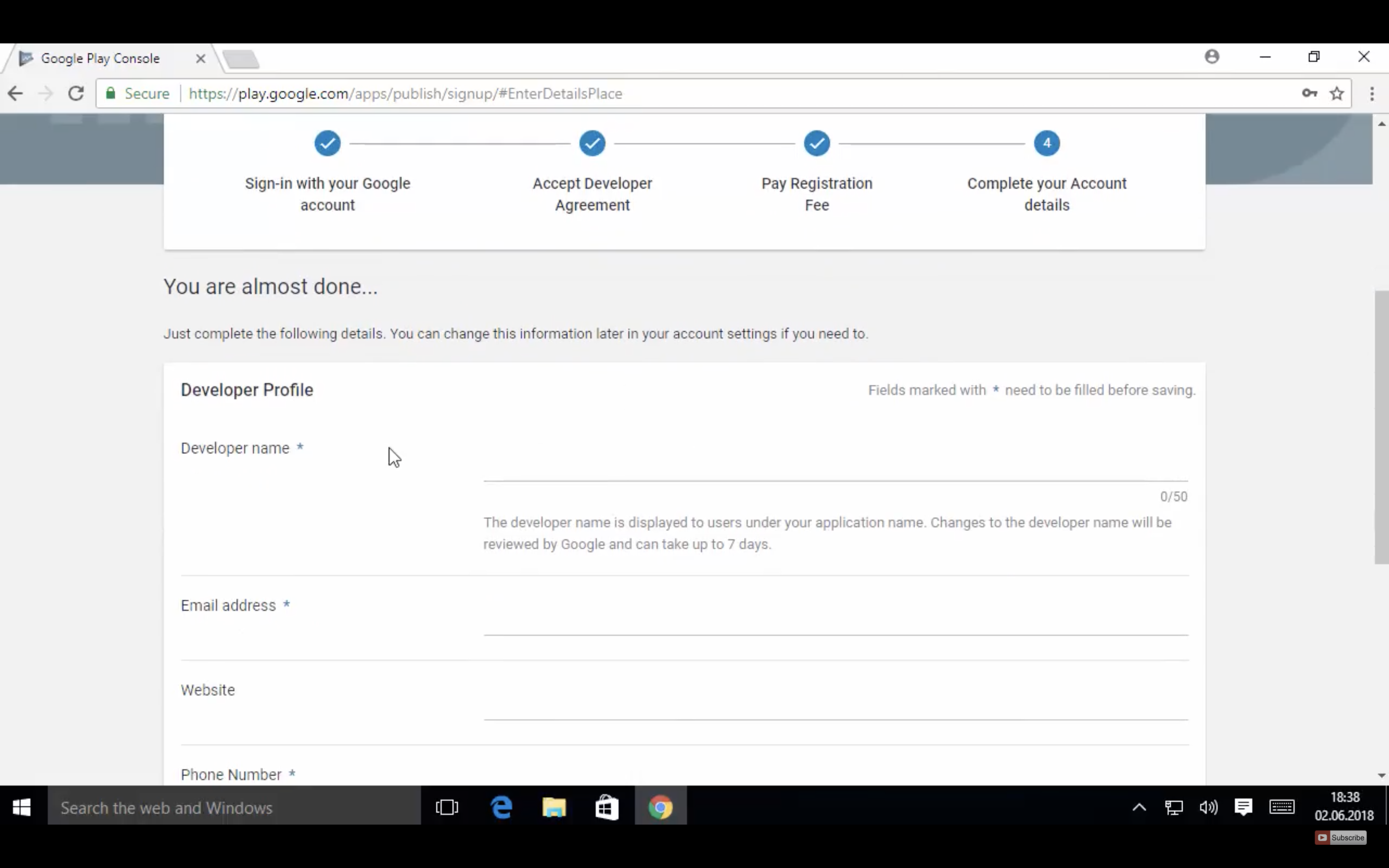
STEP 3. Add MilkCrate (Sebastian Fratini sebastian.fratini@gmail.com, Miranda Essig miranda@milkcrate.tech, Morgan Berman morgan@milkcrate.tech, Maggie Patton support@milkcrate.tech) to your Google Play Console (https://play.google.com/apps/publish/signup/).
First click on “Users & permissions” in the sidebar then invite the three people above with the “Access expiry date” toggled to Never, and the "Role" set to Admin.
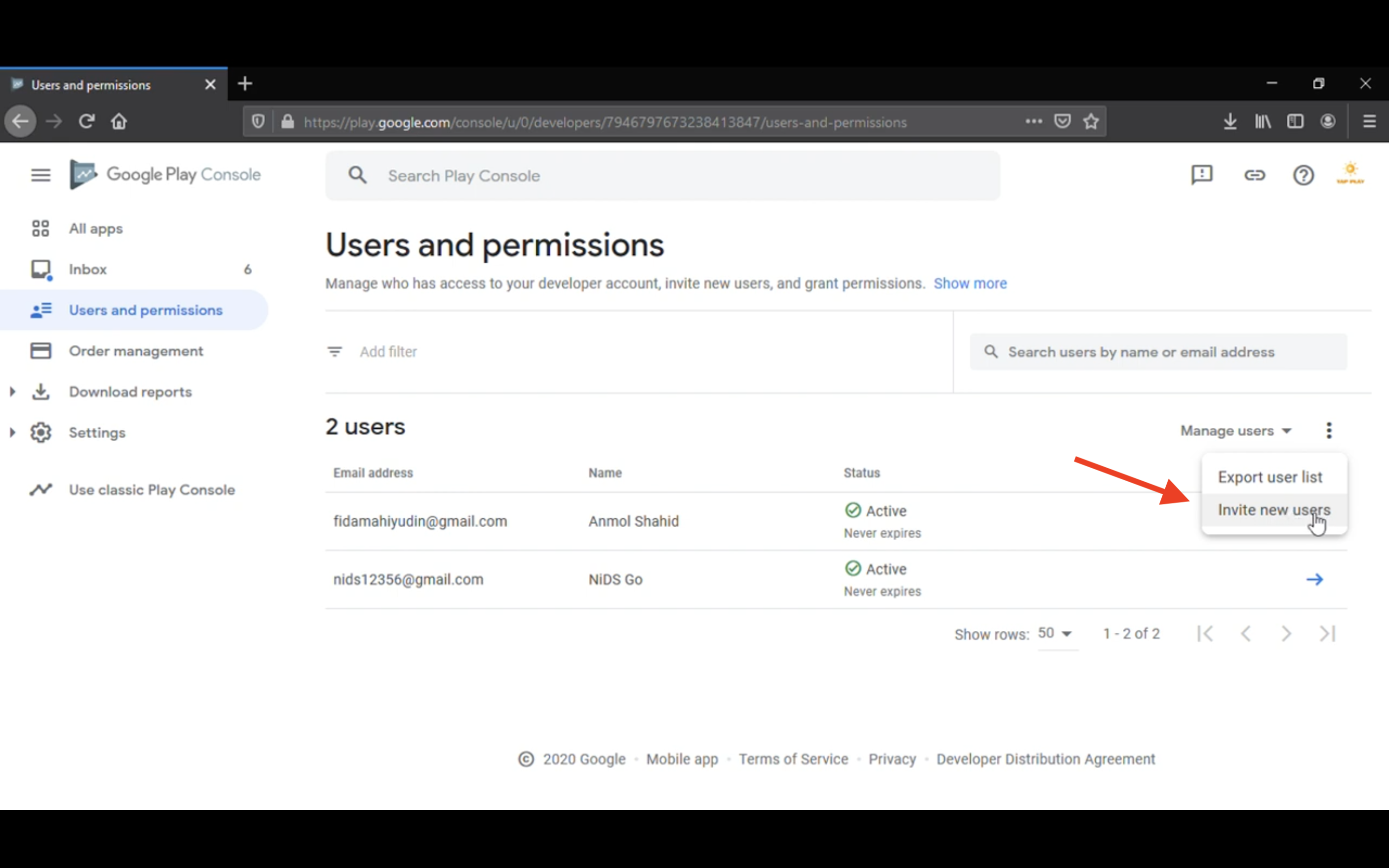
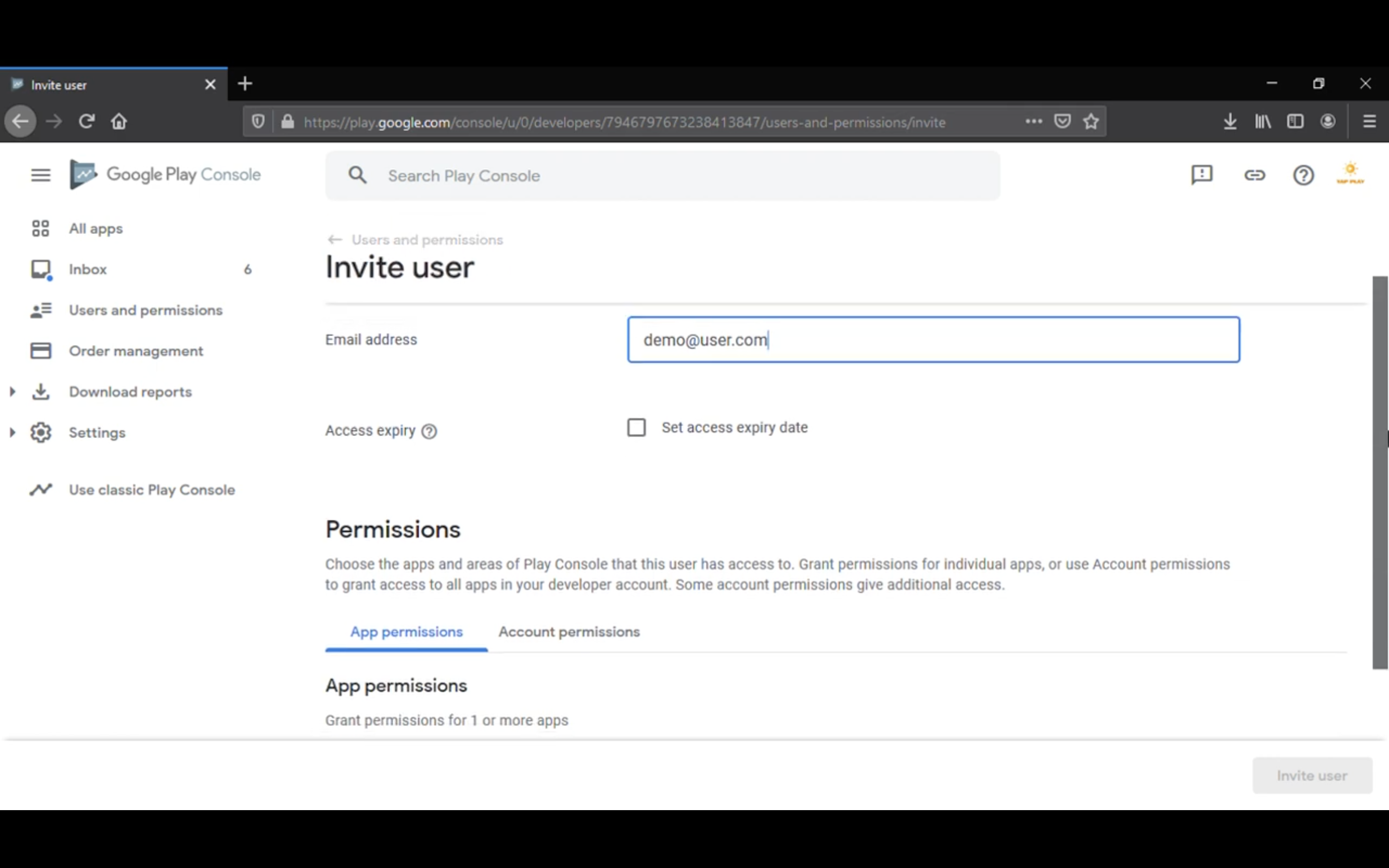
FAQs
Q: Who should I write down as the developer?
A: You should use the name of your organization!
Q: How long should the process take?
A: No more than a week if you have your DUNs number. If there seem to be any other hold-ups on either of your developer accounts that last more than a week you will need to call their support team.
Related Articles
Developer Accounts
Table of Contents Overview Applying to Become an Apple Developer Applying to Become a Google Play Developer Common Questions Signing Future Agreements Overview In order to publish your app, Apple Developer and Google Play Developer accounts are ...Adding Users to your Developer Accounts
Table of Contents Summary Watch a short clip from a past webinar Apple Developer Instructions Google Play Instructions Summary We highly recommend adding additional team members to your Apple and Google Play developer accounts. Giving additional team ...Customer Meetings
Customers Launching Focus on pushing them through the steps to launch. Once a customer completes a section date it in the spreadsheet. Developer Accounts (incomplete) Strategy (incomplete) Target Audience (incomplete) Content (incomplete) Habits ...New Community/Customer Ticket (How to Complete)
Table of Contents Overview Step 1: Setting up the community Step 2: Adding Jamie Crate and the customer's team Step 3: Setting up the home screen Step 4: Sending a verification email with instructions for the next steps Overview Once sales as ...App Store Support
Contacting Our App Store Support: To contact our team just email support@milkcrate.tech App Branding & Releases: If you are looking to update your app's branding you will have to contact our support team. The new version should be available within ...