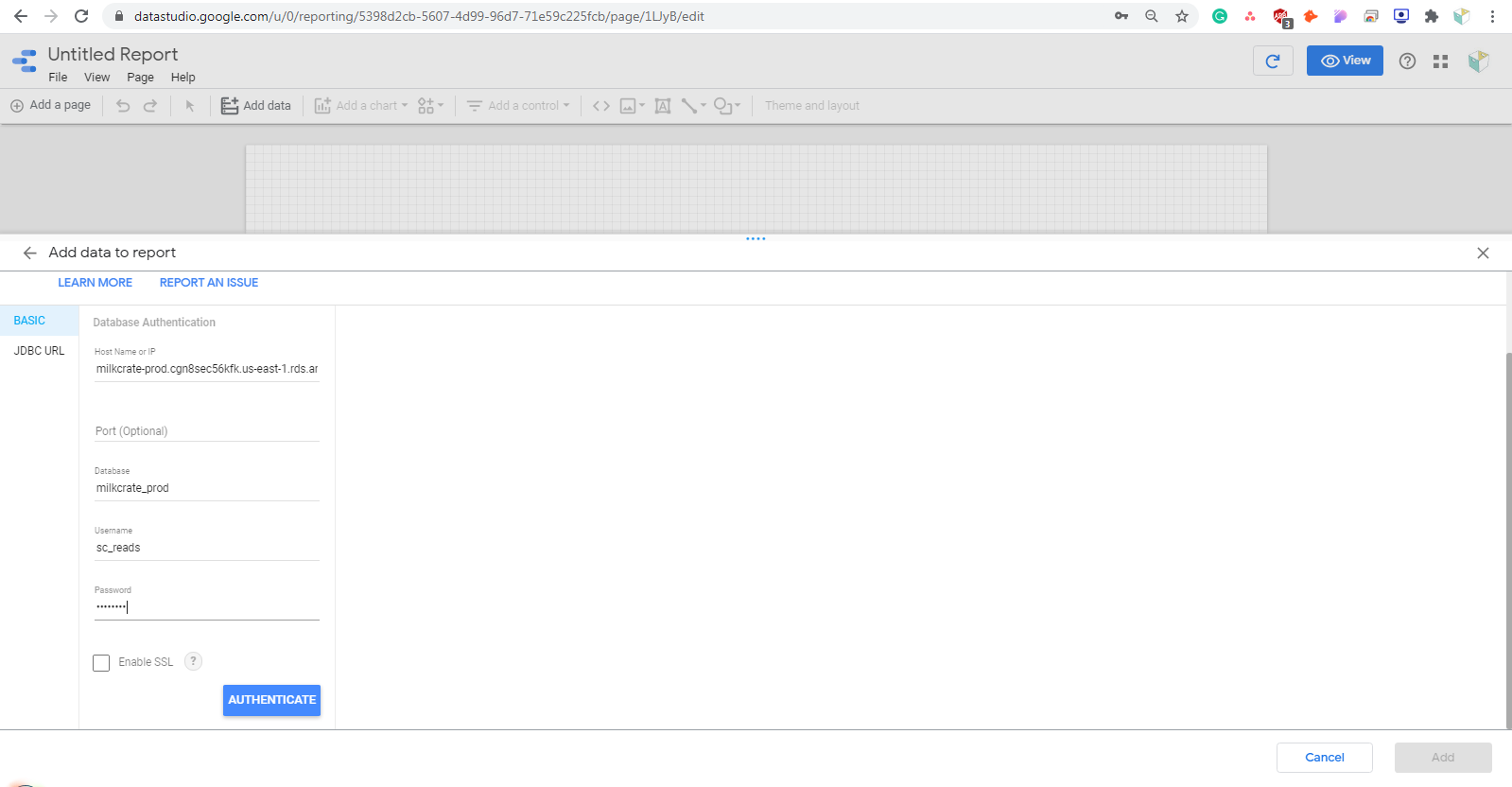Google Data Studio
Table of Contents
What is Data Studio
Customer's First Data Request
Customers 2nd+ Data Request
Adding a Data Source
Data Base Info
Data Studio
If a customer has paid for additional data analysis we use a tool called Google Data Studio to sleuth through their data.
Here is a tutorial: https://analytics.google.com/analytics/academy/course/10
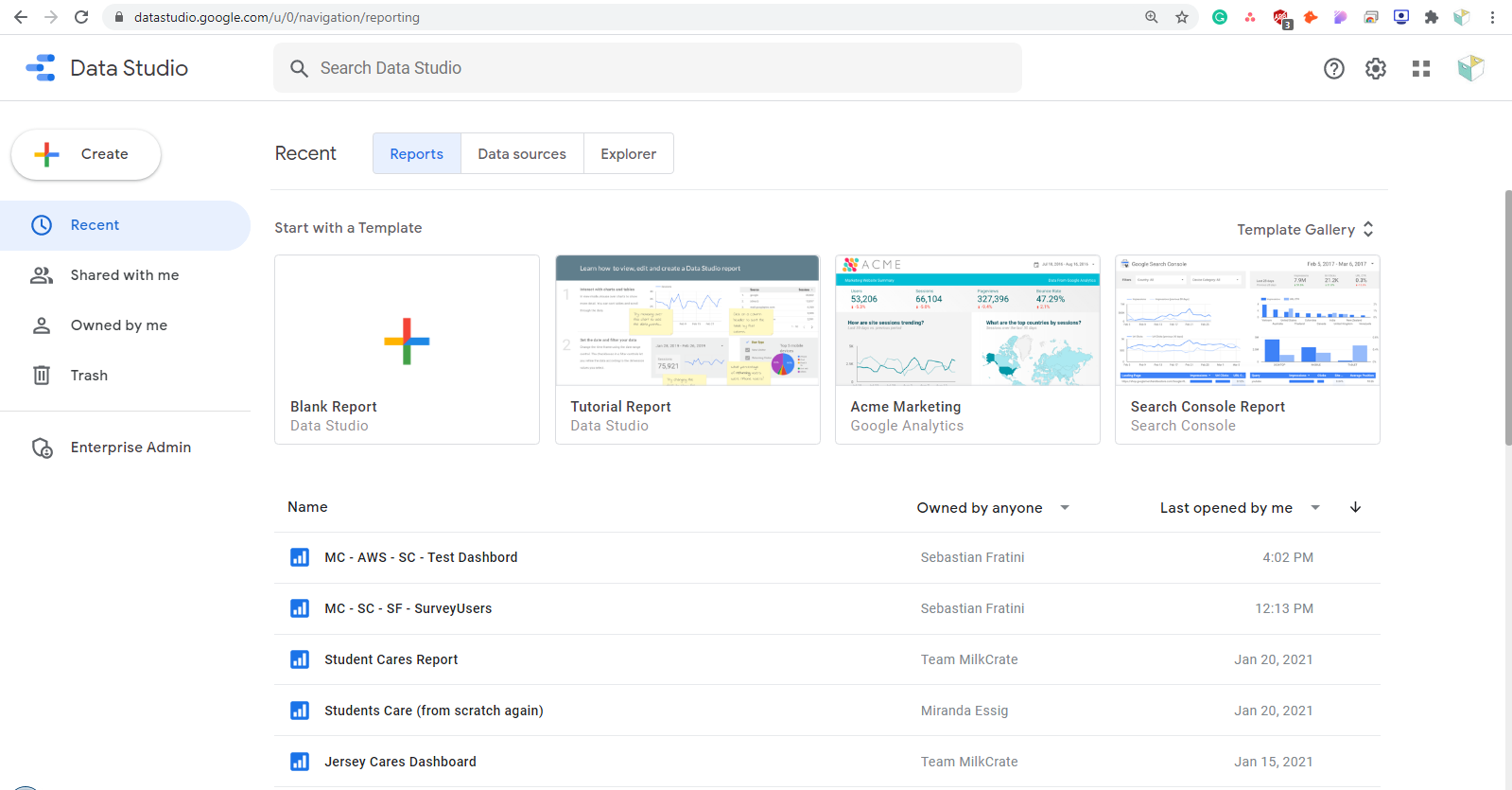
Customer's First Data Request
If this is the first time a customer has requested data services then we will have to notify the development team so they can create a password for our internal team to use. Once the development team has confirmed that a password has been generated you can go ahead and create a new report in Google Data Studio under the account support@milkcrate.tech
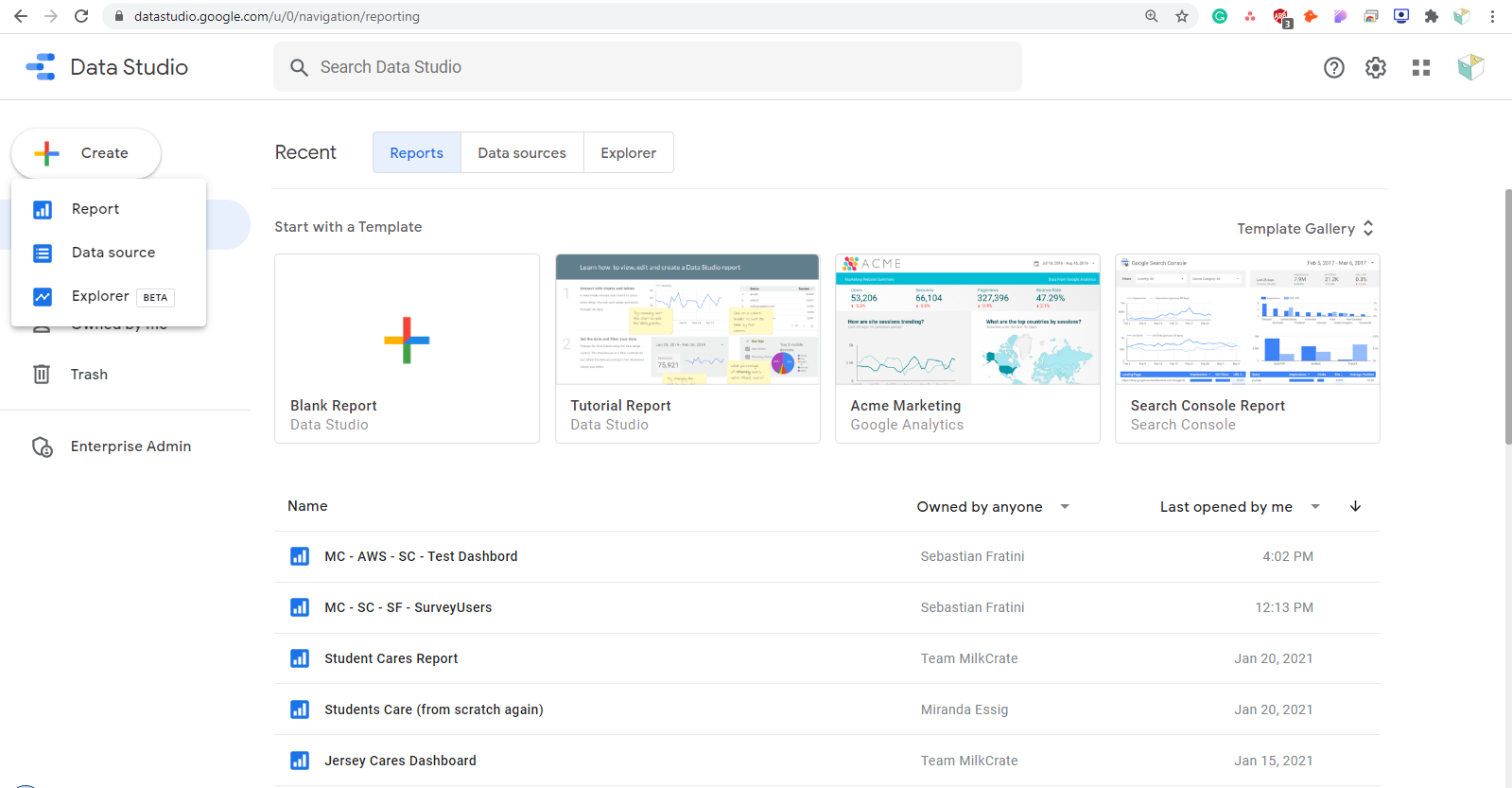
Customers 2nd+ Data Request
If this is not the first data request by a customer they should already have a report that can be accessed from the support@milkcrate.tech account.
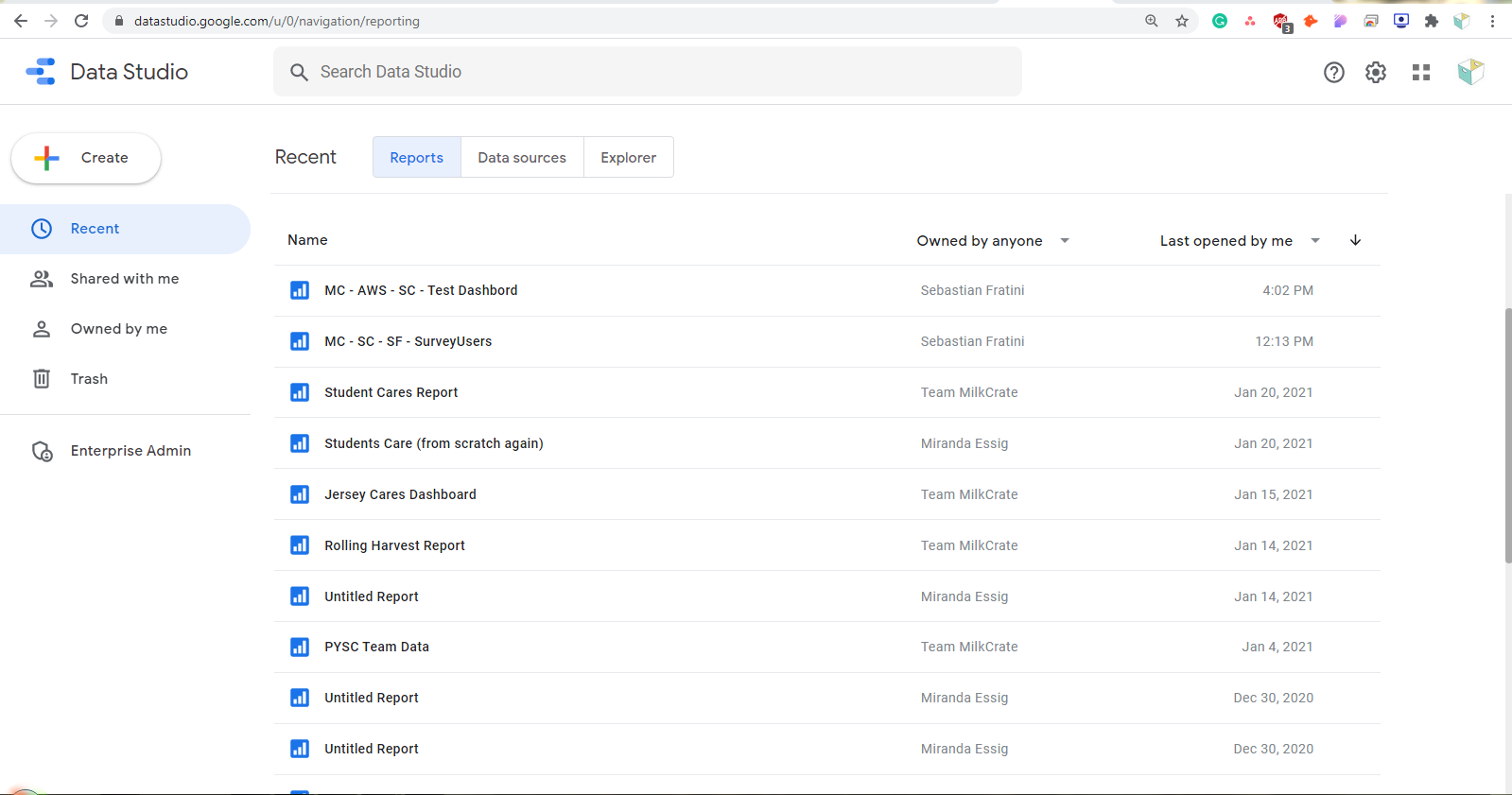
Adding a Data Source
If this is the customer's first data request when you generate a new report it will immediately ask you for a data source. If the customer already has a report and the data that you need is not available then hit the "Add data" button when you are in the edit mode of a report.
Step 1: Find the PostgreSQL Connector
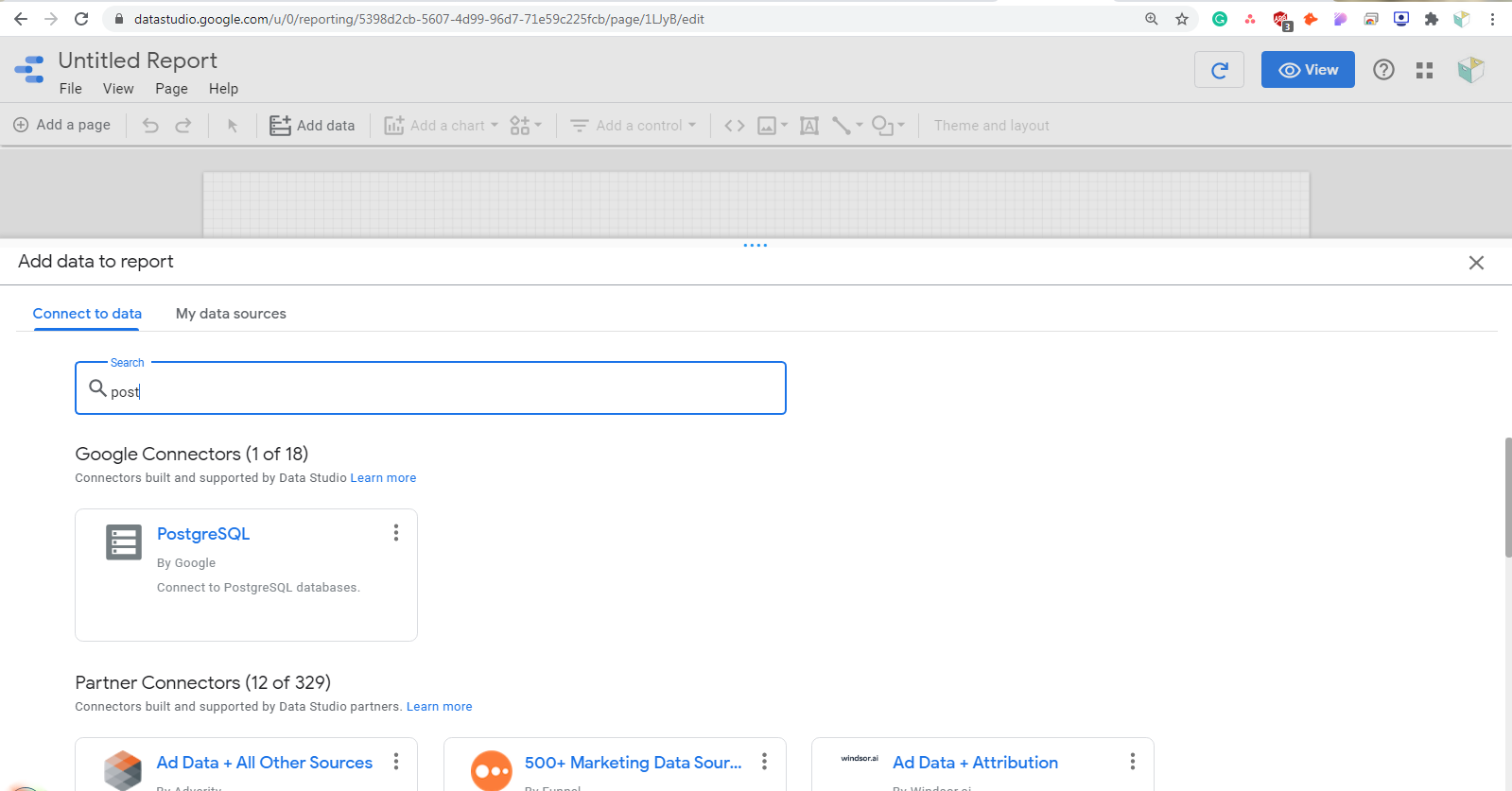
Step 2: Entering the customer's credentials
You will have to enter the following information.
Host Name: milkcrate-prod.cgn8sec56kfk.us-east-1.rds.amazonaws.com
Database: milkcrate_prod
User Name: (check password spreadsheet)
Password: (check password spreadsheet)
If you cannot find the customer on the password spreadsheet you will have to contact the development team.
Step 3: Select the Table You Need
There are a wide range of tables from our database you can access from Data Studio. Anytime you need access to a new table you will have to hit the "Add data" button and repeat this process.
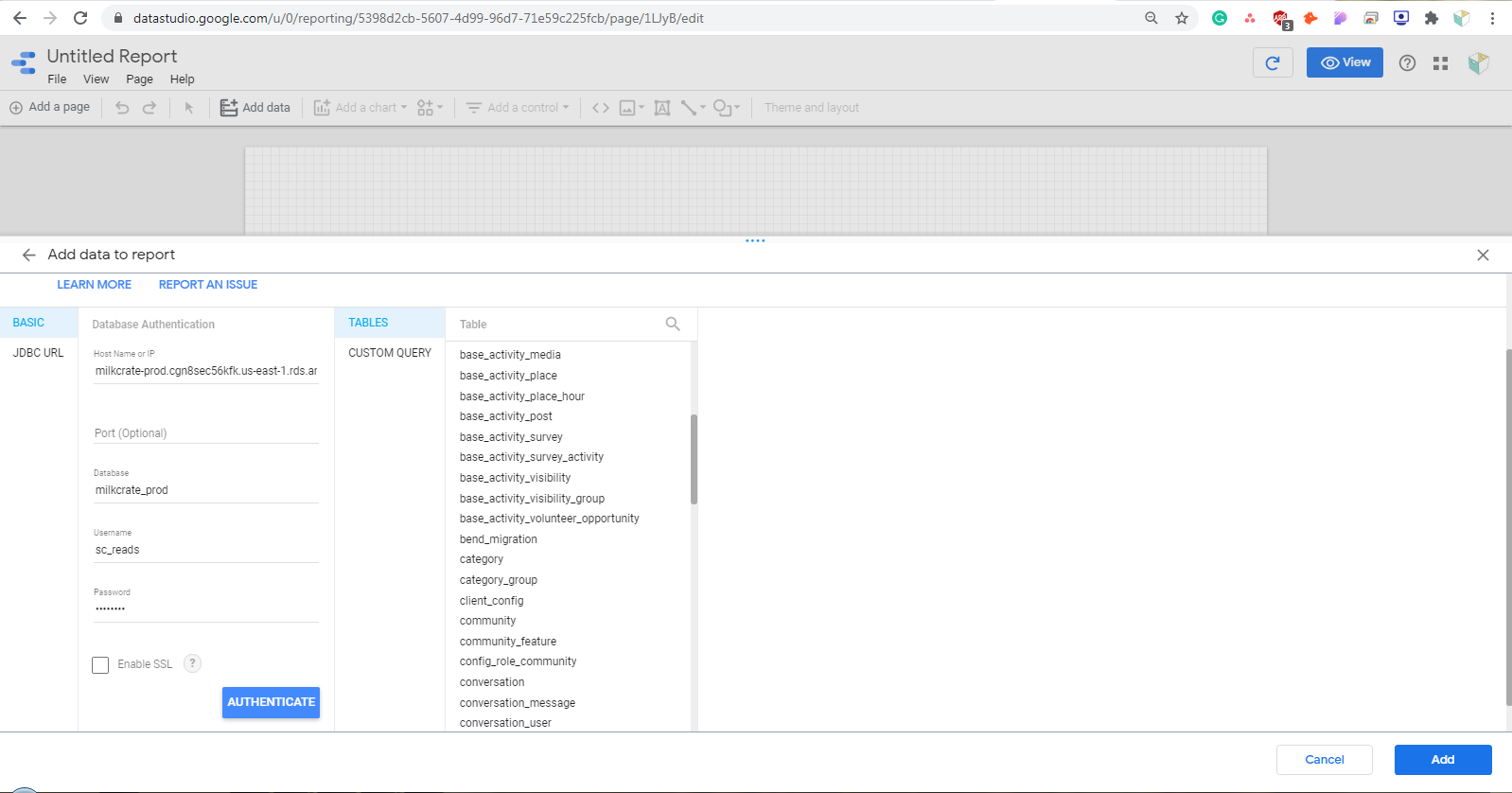
Step 4: Rename Data Source
Immediately after you add a data source be sure to change the name inside the report by pressing on Resources>Manage added data sources. OTHERWISE, you will have a lot of data sources with the same exact name.
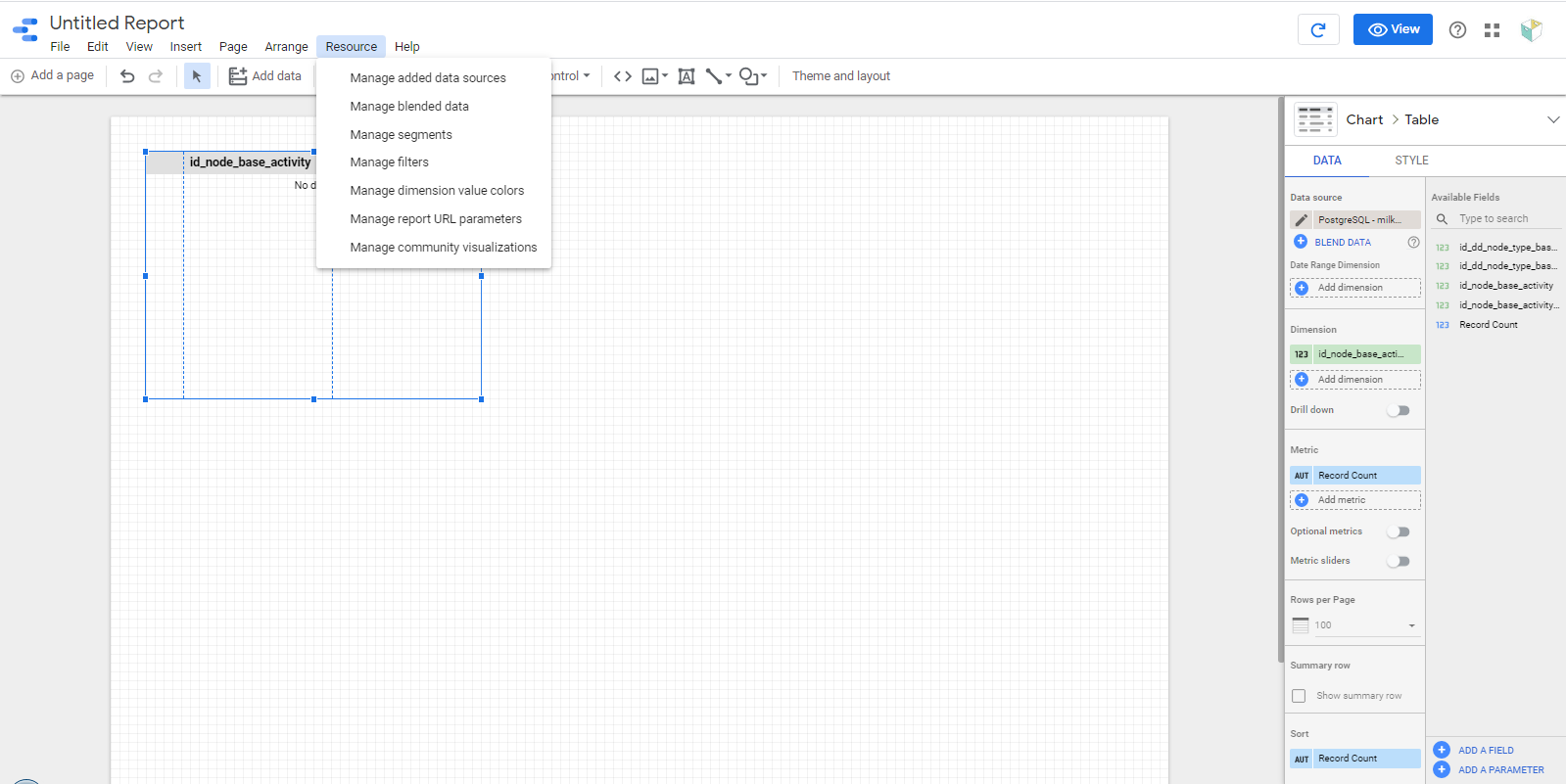
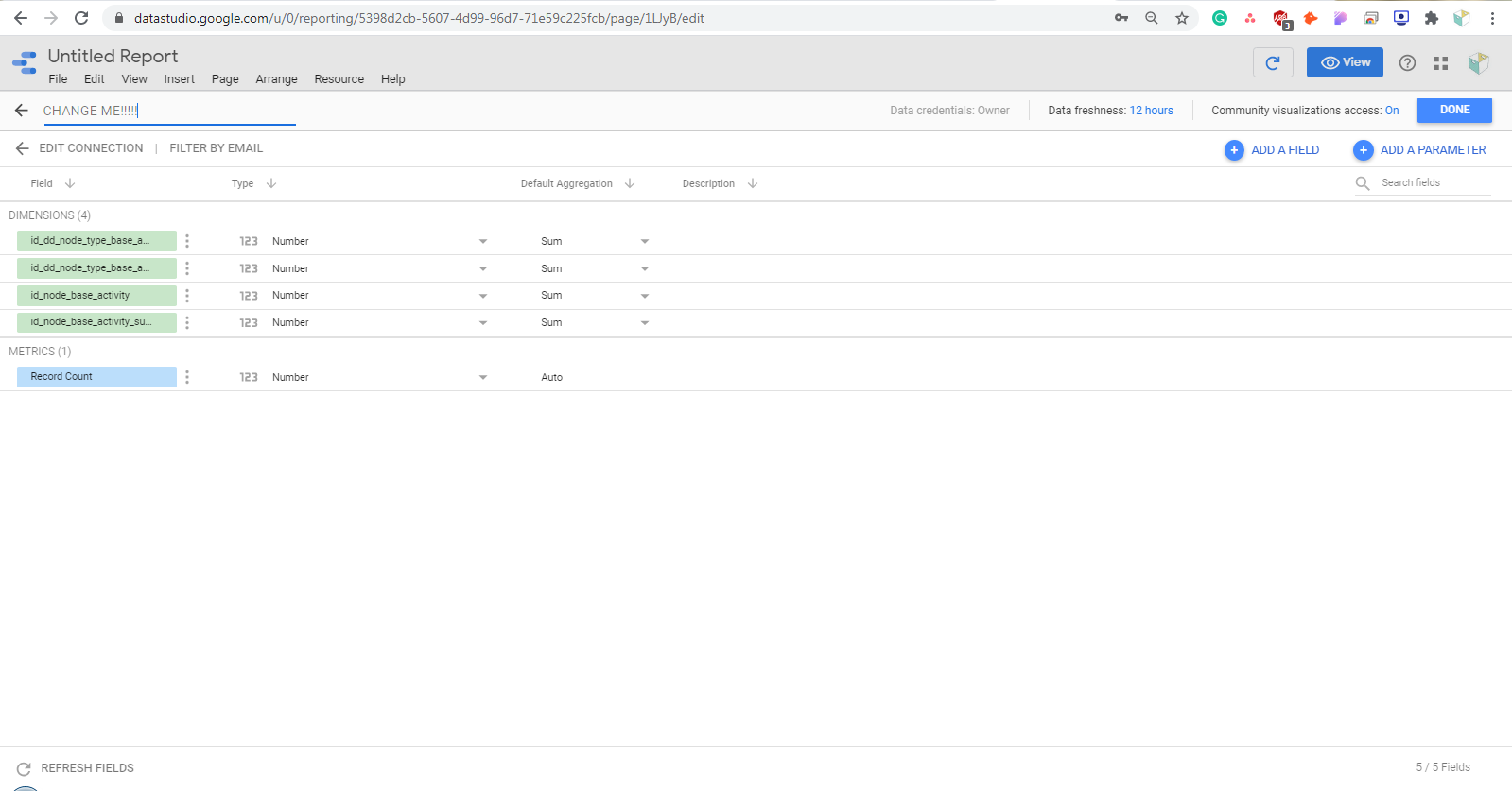
Related Articles
Data Specialist Role
Responsibilities: Your day-to-day responsibilities will include the following: Attending data related customer meetings Creating reports using Google Data Studio based on customer needs Communicating with customers to present and request feedback on ...Data Analysis
A Data Analyst will build custom charts and exports that will always display live data based on your data evaluation needs. It would be $1,000 for the initial set up and $50 an hour for additional requests.Data Entry / Upload
A MilkCrate staff person can be hired on an hourly basis to enter in or alter data on your behalf at a rate of $25 an hour. For larger, bulk uploads, a MilkCrate developer can be hired on an hourly basis to build a custom script on your behalf at a ...Add Testers On Google Play (Android Users)
Invitation Email Potential testers will be receiving an email invitation from Apple, inviting them to be a member on our Google Play (Android) Developer Team. This invitation will include a URL so testers can download our app. Download Test App ...Dashboard
This displays an overview of your app but doesn't contain quite as much data as Google Data Studio Reports. Additional tabs can be accessed via the sidebar on the left. Users: This is the total number of users who have created accounts in your app. ...