How to Make a User an Admin
Overview
Admins are users with higher credentials so they can add content, remove content, and evaluate app success via the admin portal. There is currently no tiered admin access. Your admin login is the same as your app login. You may log in by clicking the purple “Customer Login” button in the top right-hand corner.
Client Admins
1. If you would like to grant users Admin access as a 'Client Admin,' begin by logging in to your Admin Portal. Direct yourself to the navigation bar on the left-hand side and search for 'Users' under the 'User Configuration' tab; this should take you to a new screen displaying a list of all users in your community.
2. Search through users quickly with the search filter, or manually search through users by scrolling through the list. 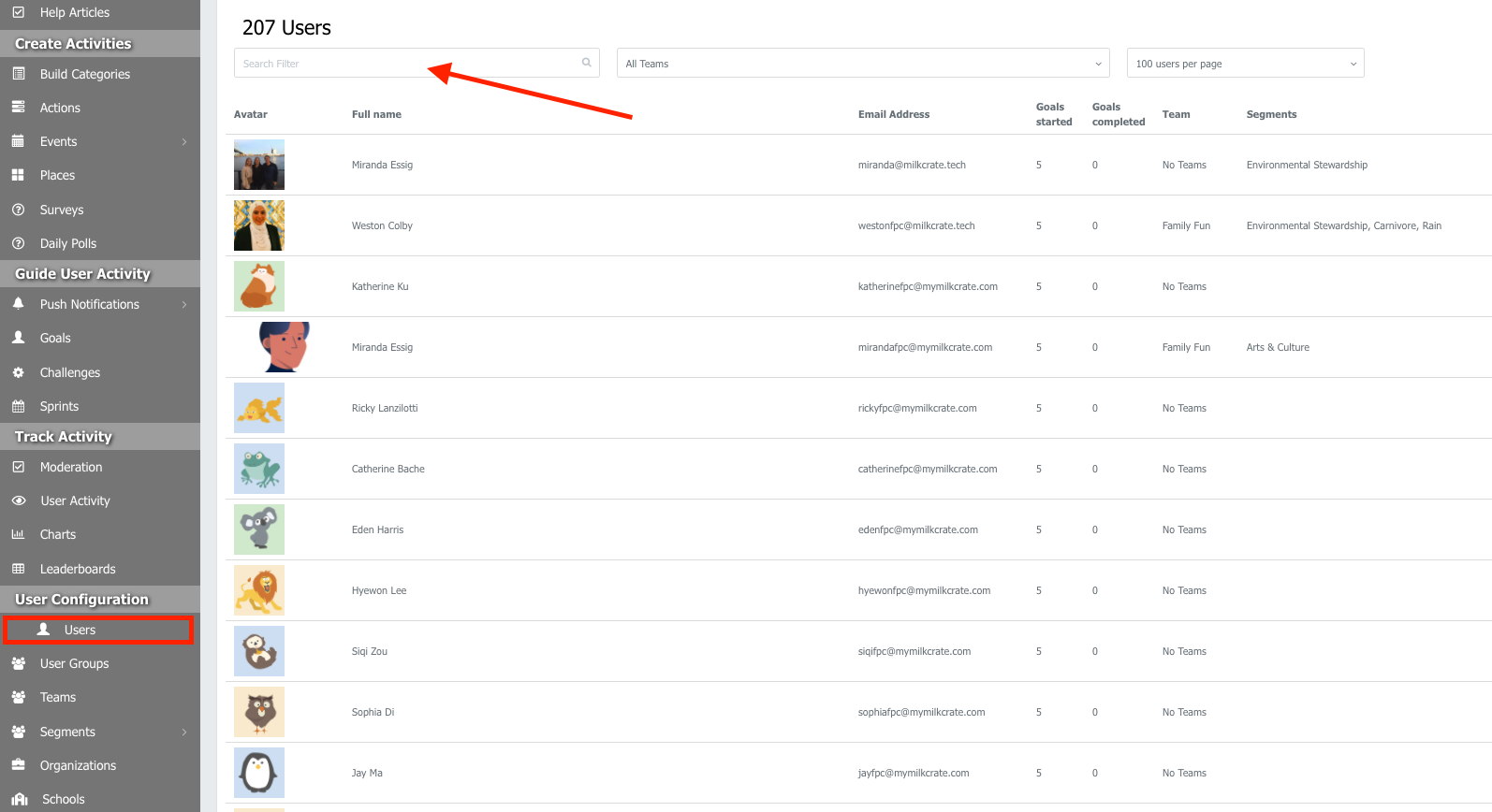
3. After selecting a users' profile, a new page should appear showing all information the user has input. (If the user did not fill in a field, it will be left blank)
4. Locate the toggle button 'Client Admin'. Simply click on the button to toggle On and Off this option if you would like the user to have Admin Access.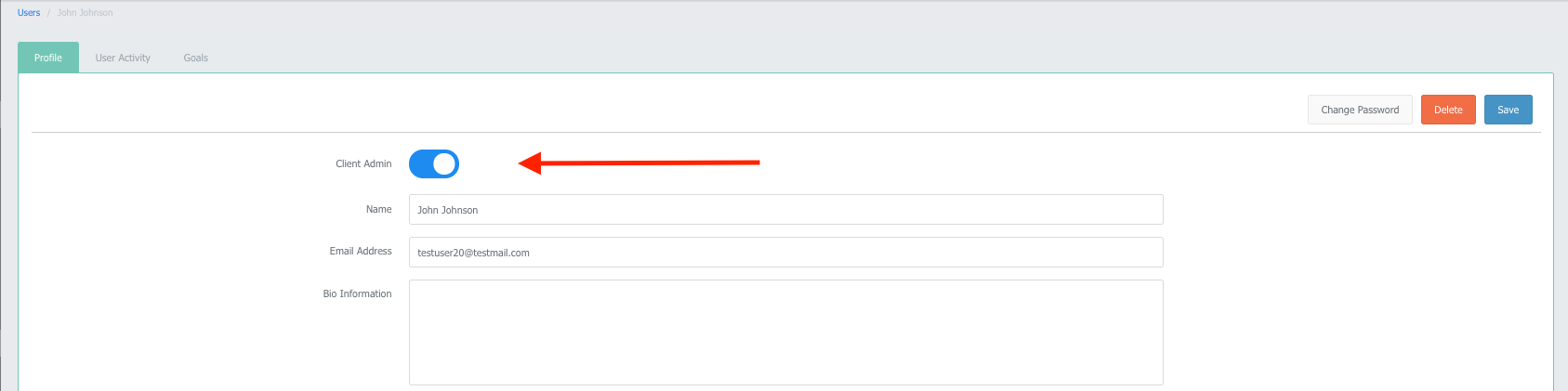
5. Finish and Save!
Related Articles
Tools we use: Admin
Overview The Admin portion of any of the apps is usually the clients responsibility in terms of adding data like events,polls, actions or tracking user engagement. Something to keep in mind when dealing with admin is the difference between a client ...6.2.0 Robust Surveys, User Groups & App Store Information
June 17, 2020 We are rolling out a major update to our survey system which includes a variety of new question types and the ability to view user responses via the Admin a big shout-out to VetTriage for making this possible. Additionally, we have been ...How to Create User through Admin
Overview When you're still in testing mode, you may want to create test users (fake profiles) for the purpose of testing out the app and making sure everything is running smoothly. That, or maybe you have speakers and people involved in the app who ...Community & User Settings
Table of Contents Admin Fields Explained App Fields Explained Admin Fields Explained These are all the fields that are available in the Admin backend. Features Config Some features can be enabled or disabled using the Admin. Points Gem: This is the ...How is the Admin Portal connected to my App?
Table of Contents Overview (click here) Admin Portal overview (click here) Dashboard (here) Create Activities (here) Guide User Activity (here) Track Activity (here) User Configuration (here) Configuration (here) Overview Learning about MilkCrate's ...