PostgreSQL Database (read access)
Table of Contents
Step 1: Install Oracle SQL Developer & JDK
Step 2: Install PostgreSQL Driver
Step 3: Connect to MilkCrate Database
Install Oracle SQL Developer
Here is the link to download Oracle's SQL Developer
Here is the link to download Oracle's JDK (Java Development Kit)
Install PostgreSQL Driver
Here is the link to download PostgreSQL JDBC Driver
Connect to MilkCrate Database
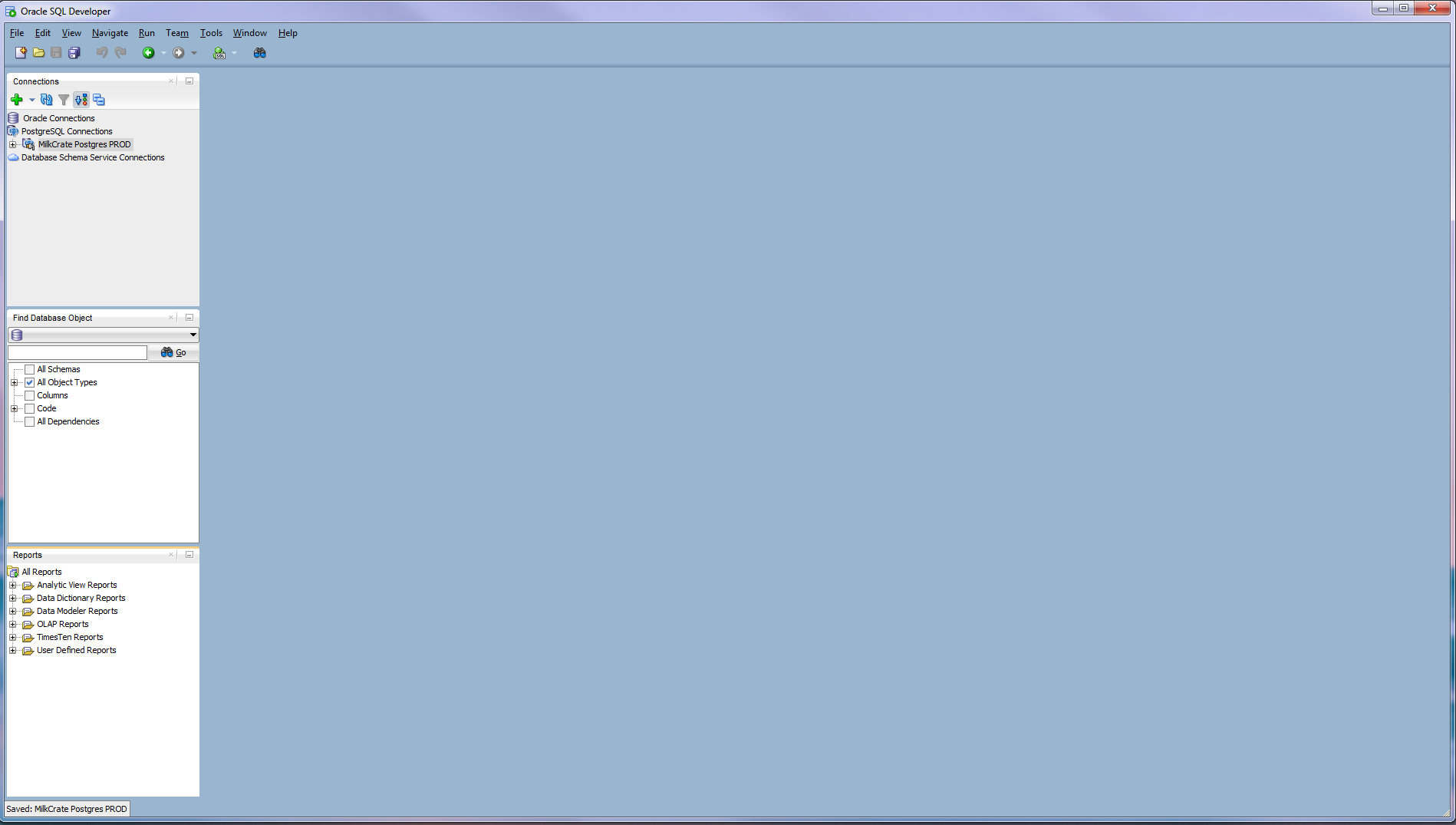
By now you should be able to see the SQL Developer portal, go ahead and press the green plus button.
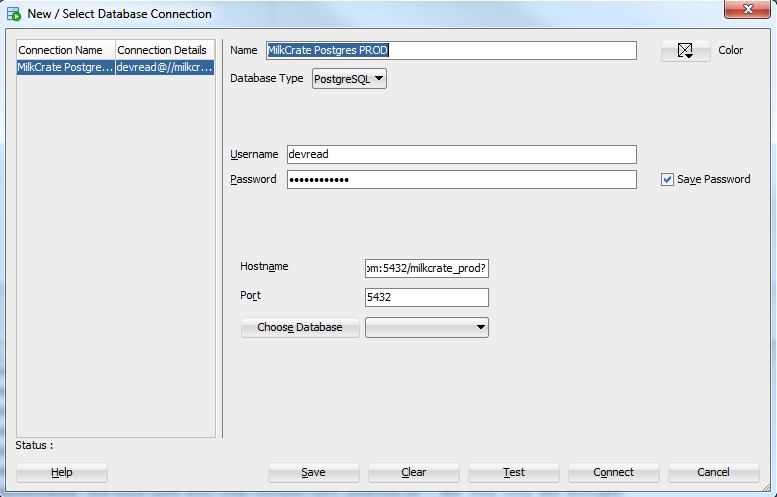
Alter the connection to look like the photo above, if you do not see the database type PostgreSQL make sure you properly installed the driver.
Username: devread
Password: 42@zyPa!cEB3
Hostname: milkcrate-prod.cgn8sec56kfk.us-east-1.rds.amazonaws.com:5432/milkcrate_prod?
Port: 5432
Related Articles
Google Data Studio
Table of Contents What is Data Studio Customer's First Data Request Customers 2nd+ Data Request Adding a Data Source Data Base Info http://docs.awsmilkcrate.com.s3-website-us-east-1.amazonaws.com/database/html/index.html ...Tools we use: Airtable
Table of Contents Overview Tabs Overview Airtables can store information in a spreadsheet that's visually appealing and easy-to-use, but it's also powerful enough to act as a database that businesses can use for customer-relationship management ...6.2.0 Robust Surveys, User Groups & App Store Information
June 17, 2020 We are rolling out a major update to our survey system which includes a variety of new question types and the ability to view user responses via the Admin a big shout-out to VetTriage for making this possible. Additionally, we have been ...New Community: Creating Users and Password
Table of Contents Overview (click here) Sending Next Steps (click here) Setting Up Users and Password (click here) Resources (click here) Overview One of the steps in creating new communities includes setting up New Users and Passwords for members of ...Platform Environments
Each one of our GUIs has three environments, one for developers (QA), one for product testing (UAT), and the last for customers and their end users (PROD). Every time we have a new version of the platform it flows through each environment. When a new ...