Submitting Feedback from the App
Have you ever encountered a bug while using the app and you could not find a solution to it even after reading our help articles? Or you needed help deleting a dummy account, or maybe you had a suggestion but do not know who to contact or how to do that? We've got the answers for you here!
Where can I submit feedback?
Every user can easily contact us through the app by:
1. Going to Settings
2. Going to "Send us your feedback!"
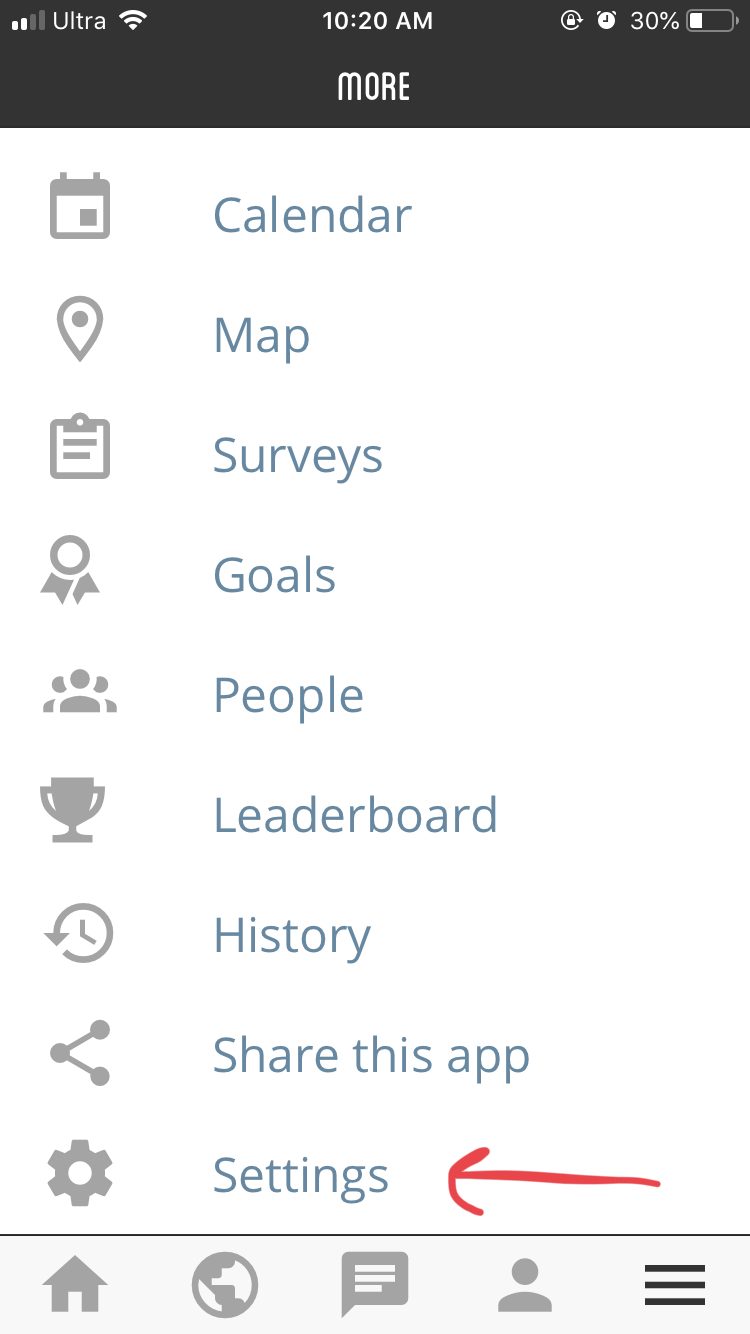
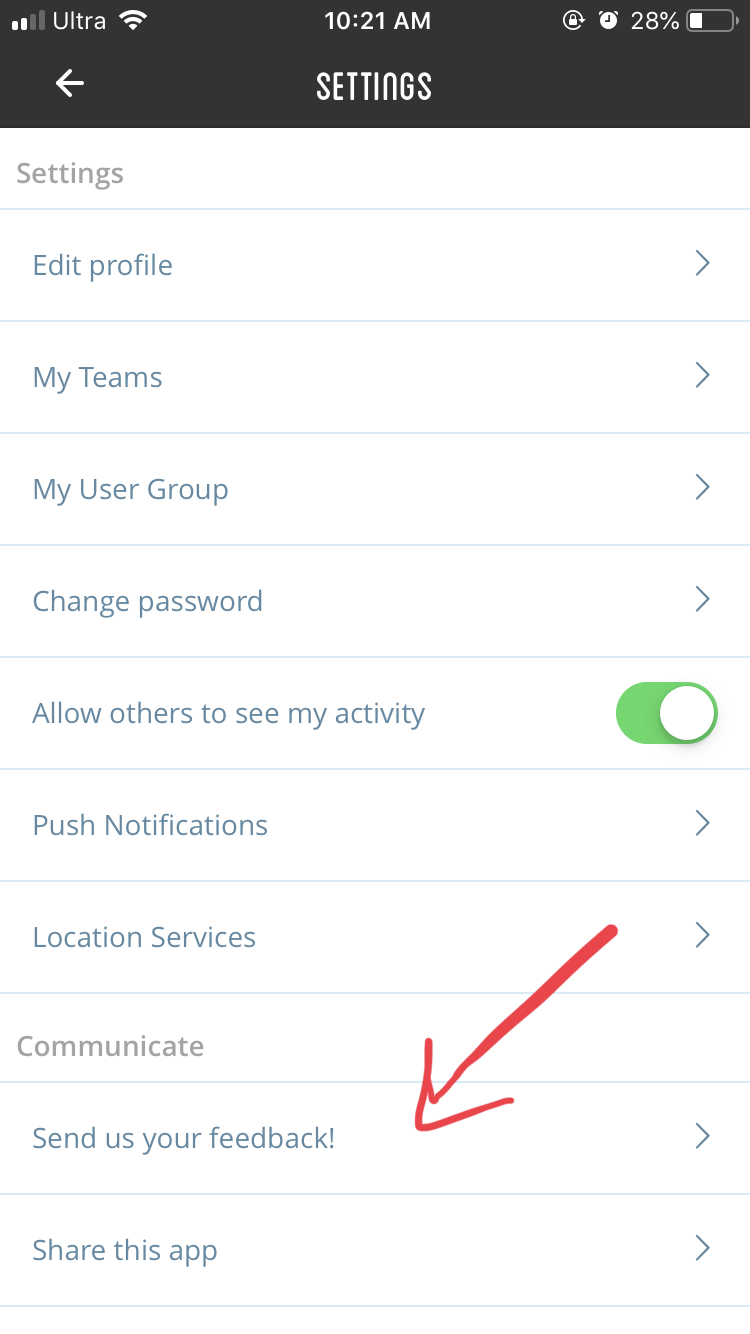
You should then see this screen:
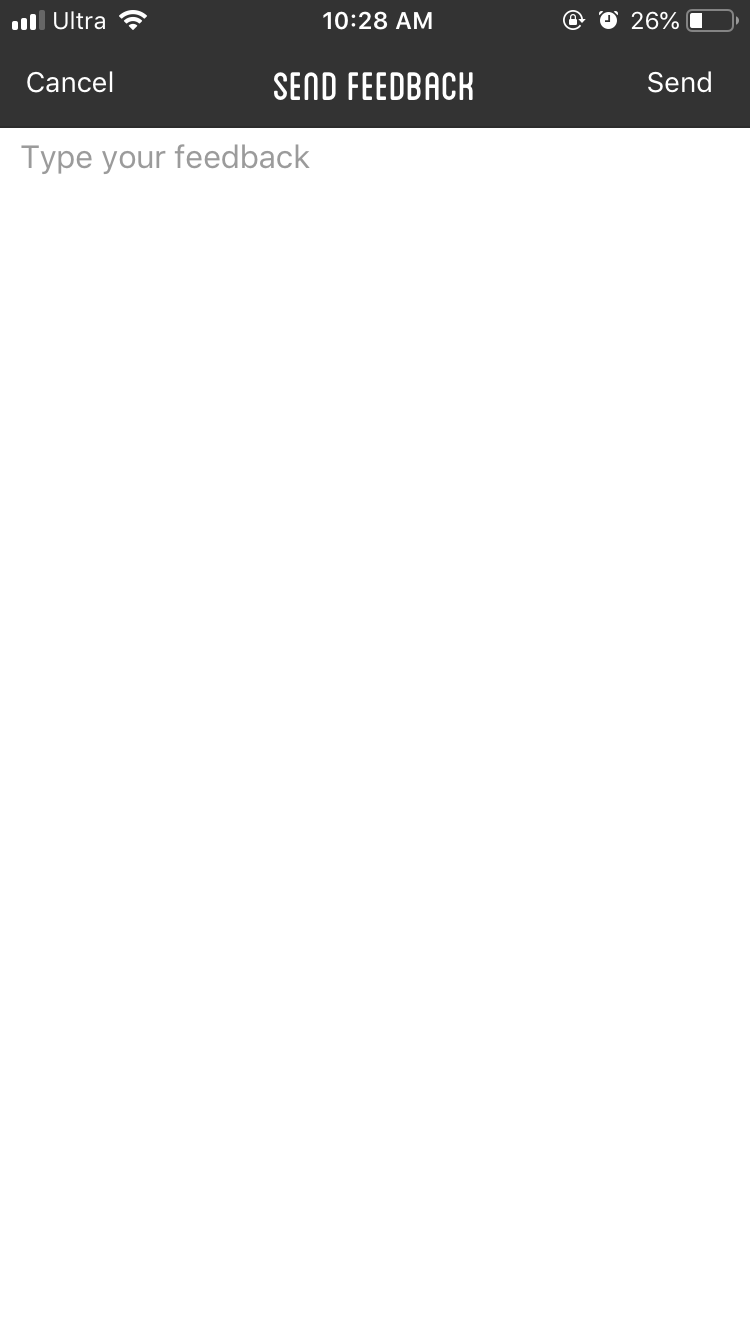
How to write a Submission
There is no word limit currently when you're writing your feedback, but please include the following in your feedback:
- Your email address so we can contact you back after receiving your submission
- Description of issue
- Try to provide as much information as you can, such as when you encountered it, what phone model you're using, if you have tried refreshing the app, etc.
Please note we cover many issues and explanations in our help articles, so take a look at them first before submitting. We will get back to you as soon as possible, so keep a look out for us in your email!
It is important for both you and us to understand any issues on your platform as soon as possible. We're here to provide you with the best support possible so that your app can reach out to as many people as possible.
Related Articles
How To Find The Version Inside The App
In order to find out which version of the app you currently have, go to the App Menu by clicking on the bottom right of the screen navigation bar. Then, scroll down to the end of the screen and click on Settings (see image below). Next, scroll all ...App Store Support
Contacting Our App Store Support: To contact our team just email support@milkcrate.tech App Branding & Releases: If you are looking to update your app's branding you will have to contact our support team. The new version should be available within ...6-Steps to Launching your MilkCrate App
Step 1: Prepare for Kick-off Please complete the following steps 48 hours before our scheduled Kick-Off meeting. Give our team some insight Metrics, Outcomes, & Data Add your team members Begin the developer application process Step 2: Structure ...Inviting Potential Users to Test Your App
Table of Contents Overview Step 1: Request Participation Step 2: Meet with Participants Part 1: State the purpose and duration of testing Part 2: Give participants access to the app Inviting iOS testers Inviting Android testers Step 3: Collect & ...6.11.0 Share activities, display upcoming events on the home screen, and more!
March 22nd, 2021 Table of Contents Branding: Saving as a draft vs submitting for App Store update (click here) Home Screen Blocks: Goals carousel, upcoming events, links can now send users to the goals screen or a specific goal (click here) Survey: ...