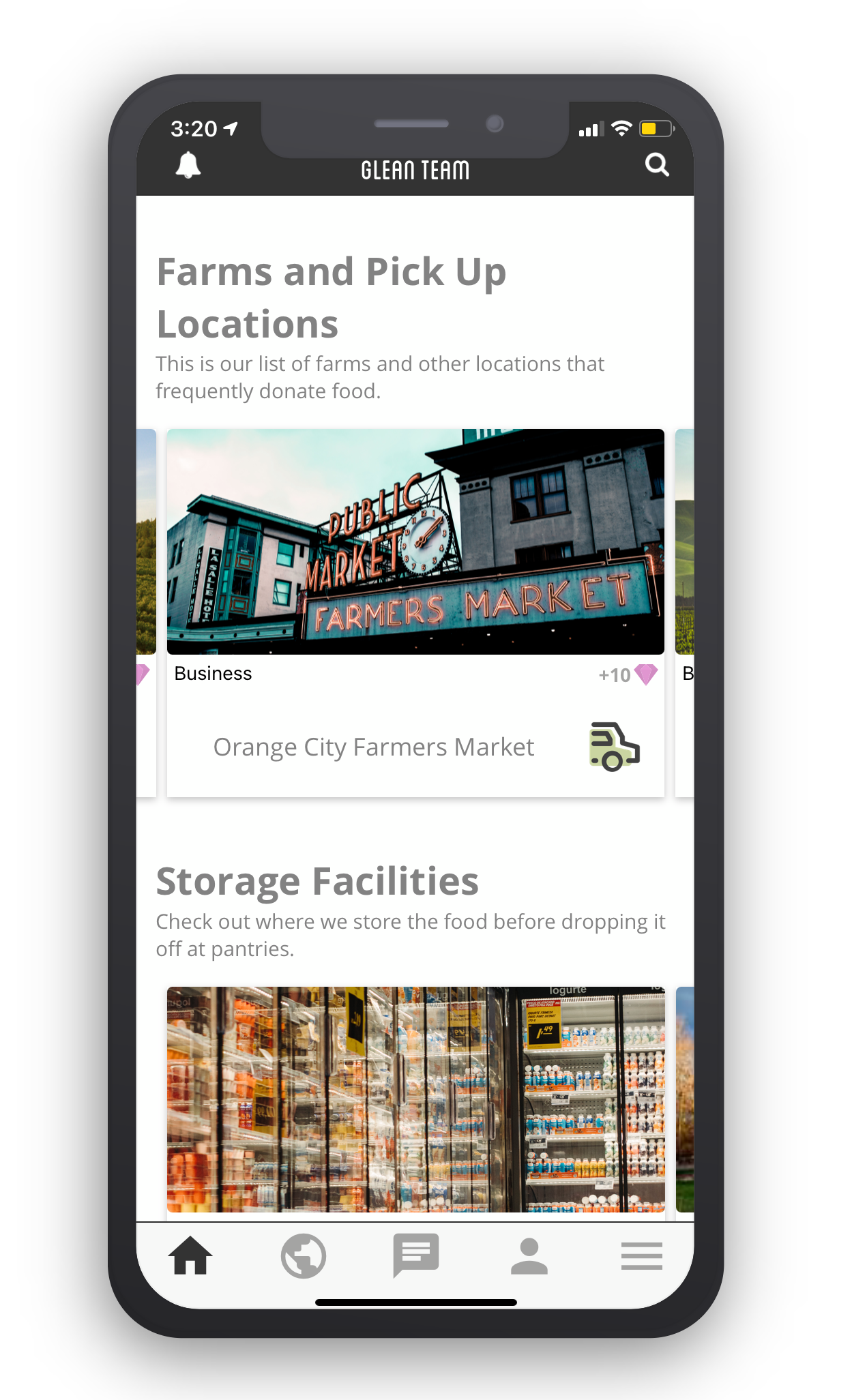6.17.6 Survey Results, Event Guests, and More!
Summary
Surveys: Users are now able to view their survey results inside the app! They can look back on a specific day, week, or 90-day timeframe.
Home Screen Blocks: Now you can now make blocks only visible to a certain subset of users, there are now 3 ways to display goals on the home screen, you can link to survey responses from the home screen, any external links act link internal content, and we added a new block type to display a categories' content.
Events: As an Admin you now have the option to let your users bring guests to events and check users into events.
Challenges: You can now add surveys as challenges.
Activity Feed & Comments: Any URL in a comment or post will automatically hyperlink.
Bug Fixes: When users posted to the activity feed or added a comment it took a little too long for the post or comment to display. We also had an issue where new users were not being prompted to enable push notifications. Both are fixed on this new version.
Surveys
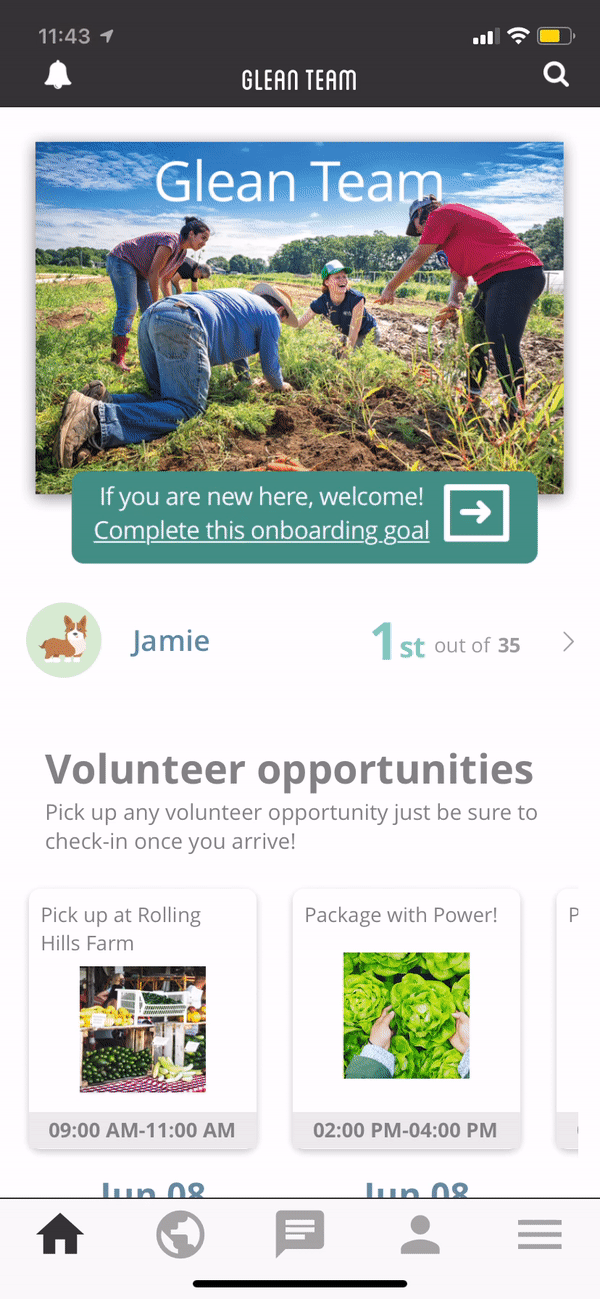
With the new release, users can look back on their previous survey results. All of our survey question types will display and the user has the option of looking at a specific day, week, or 90 day period.
Users will only be able to see their personal survey responses.
Home Screen Blocks
We have made a few improvements to our home screen blocks.
Visibility of Blocks
With this update, you can change the visibility of blocks so that only a certain subset of users can view a block based on their segments.
Visible to Everyone: These blocks will be visible to all users. So the language will have to suit all individuals.
Visible to x AND y: User who meets ALL of the criteria will be able to see the block.
Visible to x OR y: Any user who has at least one of the segments listed will be able to view the block.
Goal Blocks (Small, Medium, Large)
Depending on your users and use case you may want to place a different amount of emphasis on the completion of goals. There are now three different blocks that all display goals.
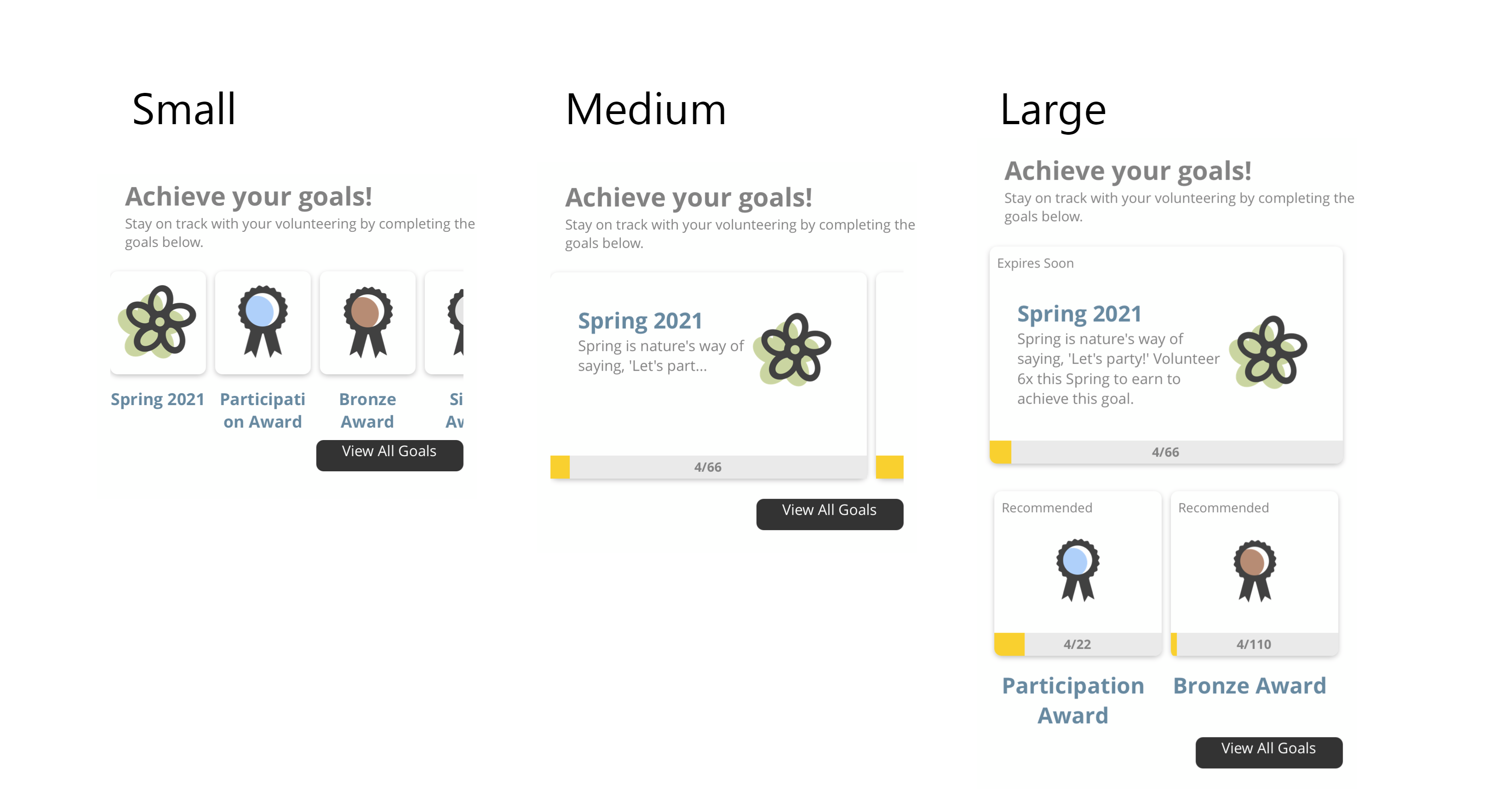
Link to a Survey Results Screen
From your home screen, you can now link a button to a specific survey's result page. This is great if you have a survey that users take frequently like an in-depth volunteer log or personal wellbeing log.
Externally Linking Buttons Improvement
If you use the home screen to lead users out to a specific resource now it will feel as if they are still inside the app. This helps to keep the user's experience contained within the app.
Category Content Block
We have added a totally new block type! Now you can display the activities of a certain category on the home screen. All actions, events, and locations should be visible.
Events
Users can bring guests
When creating an event inside the Admin portal you now have the option to allow users to bring guests.
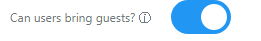
Below you can see that one person was already registered for the event called Package with Power. I registered myself and two other guests so I have three tickets total and now there are only 11 remaining tickets.
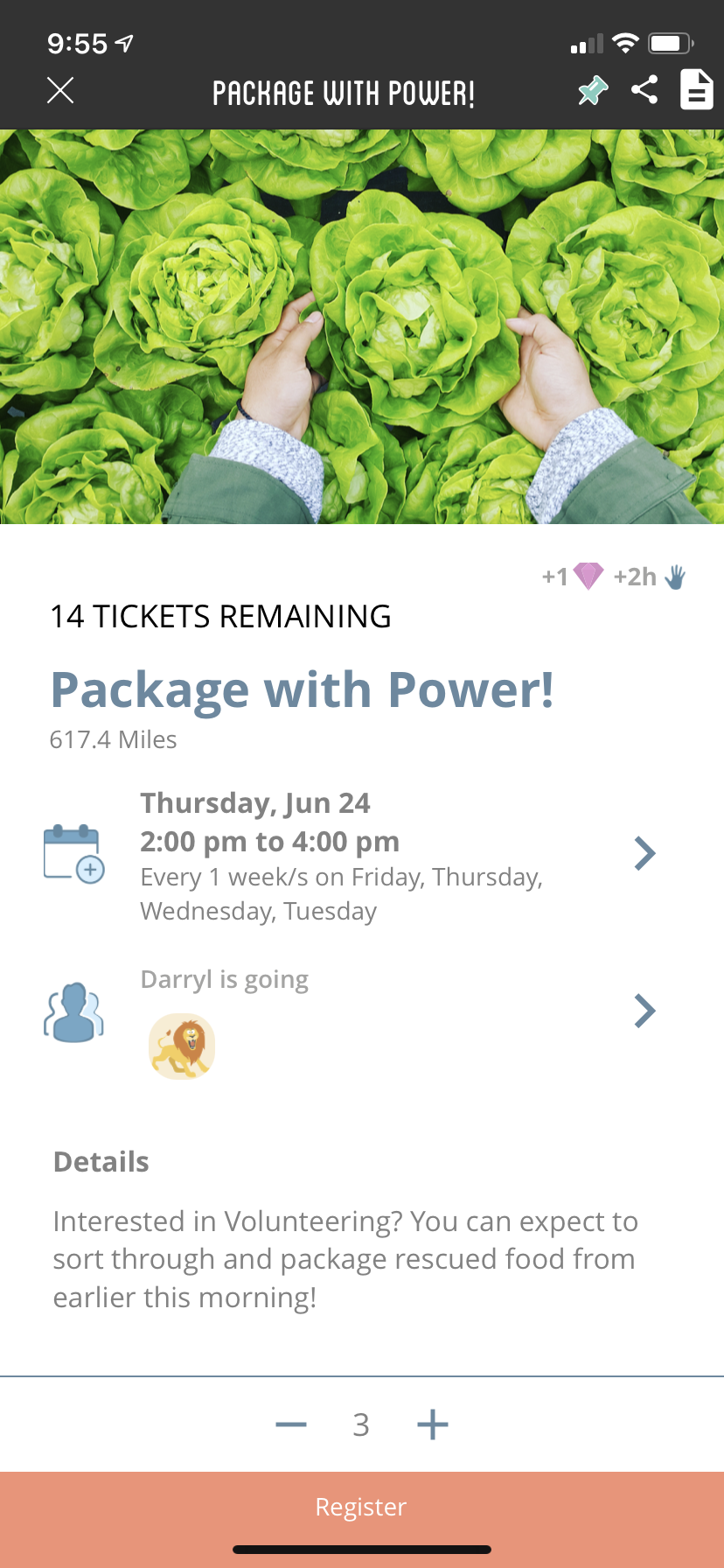
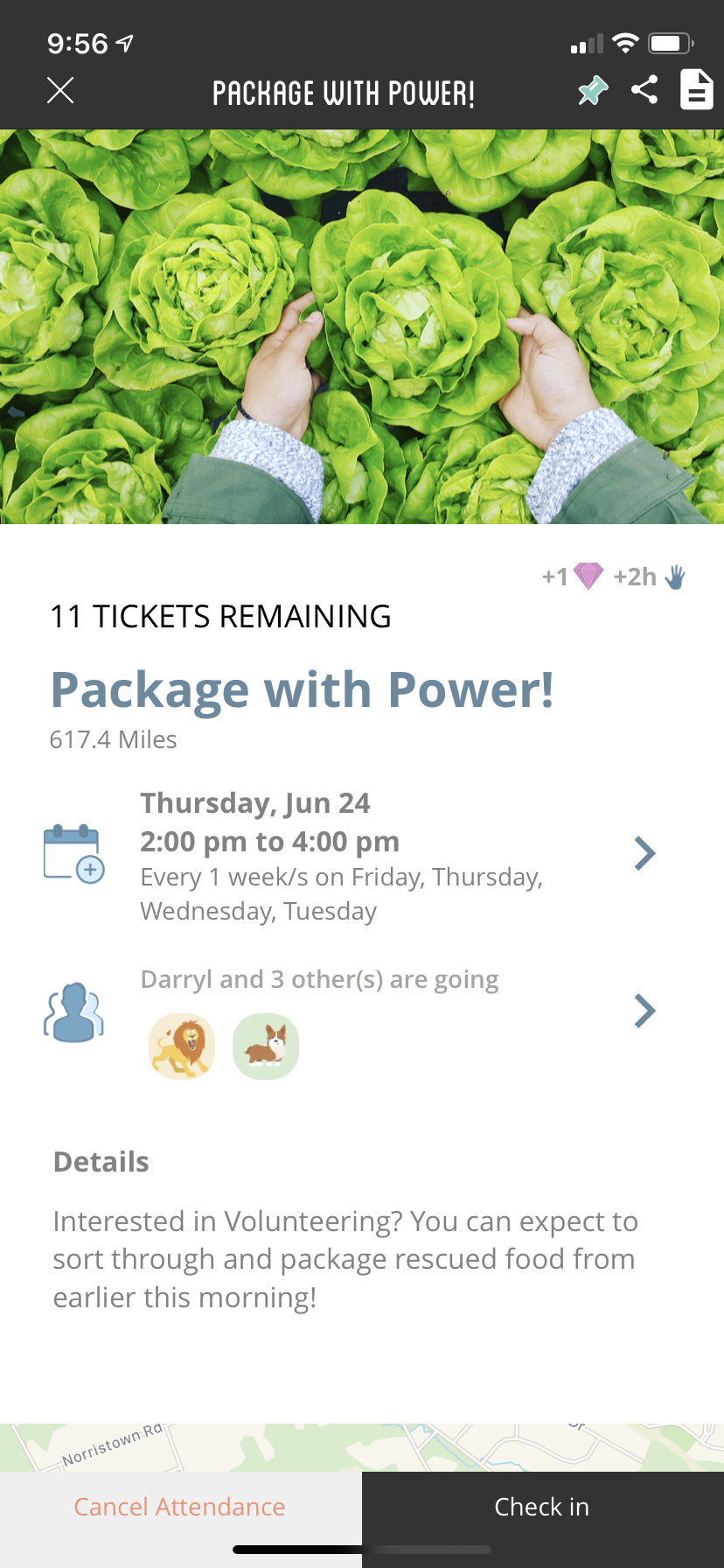
If I look at the registration list for the event in the admin I can tell that Jamie Crate is coming and will be bringing two guests.
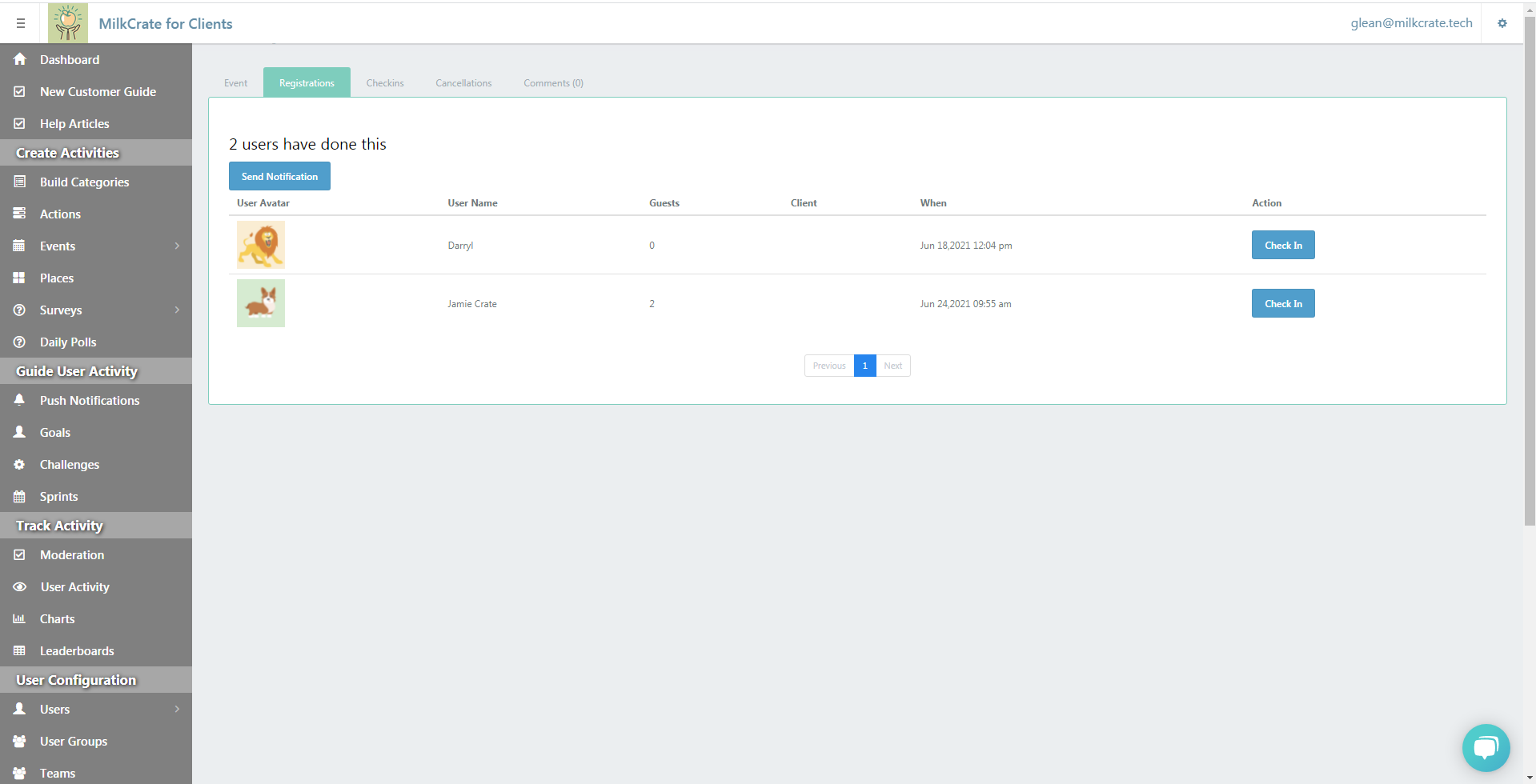
Admins Can Check-In Users
If someone forgot to check in for an event you may now hop into the Admin and mark that they checked in.
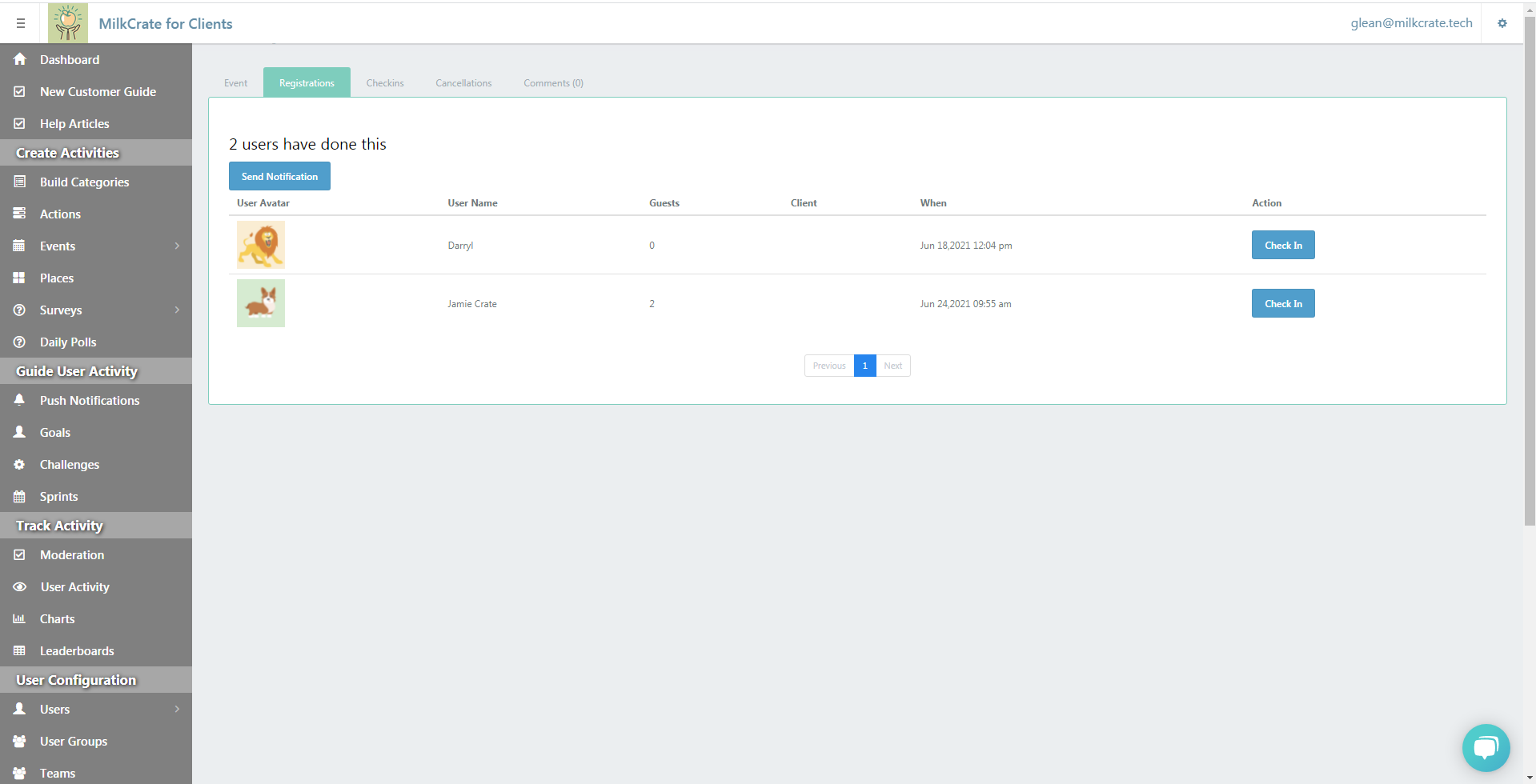
-gif-3.gif)
Surveys as Challenges
You can now have a survey on your challenge carousel!
-jpg.jpeg)
Hyperlinks in Comments and Posts
When you post to the activity feed or comment on something any url will now automatically hyperlink.
Related Articles
Event Fields Explained: All Fields
Template This field allows the user to choose from a set of pre-existing event templates. These event templates can be created ahead of time in order to make the creation of new events easier. In essence, choosing one of the event templates will fill ...Event Fields Explained: Event Types (In-Person)
When creating an event one of the fields required is the "Event-Type" field. This functionality breaks events down into four sub-types of events—two in-person event types and two virtual event types. This article we will be focusing on the two ...Event Fields Explained: Event Type (digital events)
When creating an event one of the fields required is the "Event-Type" field. This functionality breaks events down into four sub-types of events—two in-person event types and two virtual event types. This article we will be focusing on the two ...Categories & Groups
Table of Contents Overview Category Groups Creating Categories Issues Overview Categories allow you to organize all your activities! These include your actions, events, places, and surveys. When creating these activities, it is required that a ...Platform Testing Procedures
Table of Contents BEFORE Testing/New Testers DURING Testing/Test Instructions Testing Meeting Testing New User Testing Event Template Testing Digital Events Testing Categories Testing Places Testing Actions Testing Surveys Testing Push Notifications ...